A basic demonstration for adding submenus to the in-sim Plugin menu.
- Download as a project for Xcode 14 or newer (64-bit Intel)
- Download as a project for Microsoft Visual Studio 2017 (64-bit; requires Windows 8.1 SDK)
- Download as a project for GCC 4.x/Linux (64-bit)
#include "XPLMMenus.h"
#include <string.h>
#if IBM
#include <windows.h>
#endif
#ifndef XPLM300
#error This is made to be compiled against the XPLM300 SDK
#endif
int g_menu_container_idx; // The index of our menu item in the Plugins menu
XPLMMenuID g_menu_id; // The menu container we'll append all our menu items to
void menu_handler(void *, void *);
PLUGIN_API int XPluginStart(
char * outName,
char * outSig,
char * outDesc)
{
strcpy(outName, "MenuPlugin");
strcpy(outSig, "xpsdk.examples.menuplugin");
strcpy(outDesc, "A sample plug-in that demonstrates and exercises the X-Plane menu API.");
g_menu_container_idx = XPLMAppendMenuItem(XPLMFindPluginsMenu(), "Sample Menu", 0, 0);
g_menu_id = XPLMCreateMenu("Sample Menu", XPLMFindPluginsMenu(), g_menu_container_idx, menu_handler, NULL);
XPLMAppendMenuItem(g_menu_id, "Toggle Settings", (void *)"Menu Item 1", 1);
XPLMAppendMenuSeparator(g_menu_id);
XPLMAppendMenuItem(g_menu_id, "Toggle Shortcuts", (void *)"Menu Item 2", 1);
XPLMAppendMenuItemWithCommand(g_menu_id, "Toggle Flight Configuration (Command-Based)", XPLMFindCommand("sim/operation/toggle_flight_config"));
// Changed your mind? You can destroy the submenu you created with XPLMDestroyMenu(),
// then remove the "Sample Menu" item from the "Plugins" menu with XPLMRemoveMenuItem().
//XPLMDestroyMenu(g_menu_id);
//XPLMRemoveMenuItem(XPLMFindPluginsMenu(), g_menu_container_idx);
XPLMMenuID aircraft_menu = XPLMFindAircraftMenu();
if(aircraft_menu) // This will be NULL unless this plugin was loaded with an aircraft (i.e., it was located in the current aircraft's "plugins" subdirectory)
{
XPLMAppendMenuItemWithCommand(aircraft_menu, "Toggle Settings (Command-Based)", XPLMFindCommand("sim/operation/toggle_settings_window"));
}
return 1;
}
PLUGIN_API void XPluginStop(void)
{
// Since we created this menu, we'll be good citizens and clean it up as well
XPLMDestroyMenu(g_menu_id);
// If we were able to add a command to the aircraft menu, it will be automatically removed for us when we're unloaded
}
PLUGIN_API void XPluginDisable(void) { }
PLUGIN_API int XPluginEnable(void) { return 1; }
PLUGIN_API void XPluginReceiveMessage(XPLMPluginID inFrom, int inMsg, void * inParam) { }
void menu_handler(void * in_menu_ref, void * in_item_ref)
{
if(!strcmp((const char *)in_item_ref, "Menu Item 1"))
{
XPLMCommandOnce(XPLMFindCommand("sim/operation/toggle_settings_window"));
}
else if(!strcmp((const char *)in_item_ref, "Menu Item 2"))
{
XPLMCommandOnce(XPLMFindCommand("sim/operation/toggle_key_shortcuts_window"));
}
}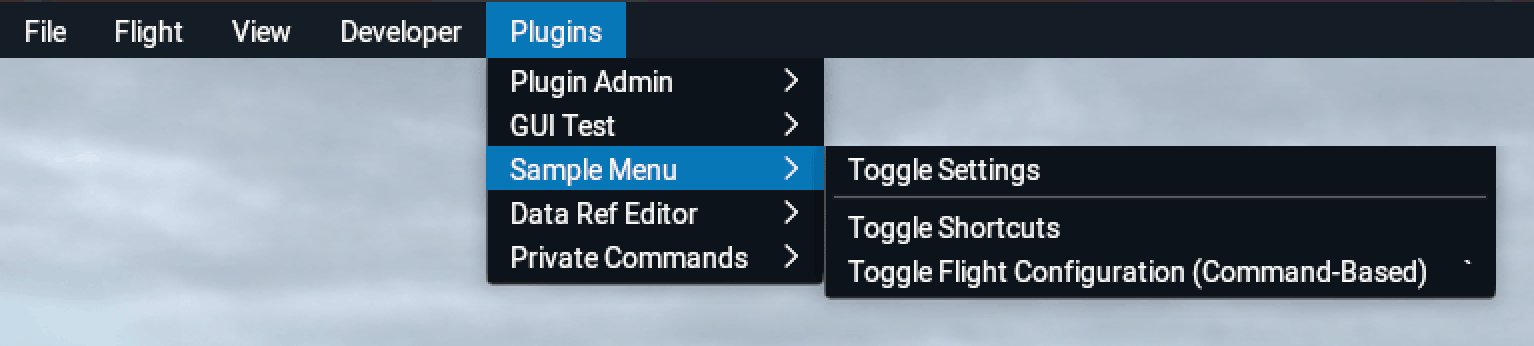
One Question,
how can´t I find the method from the lib XPLM300 , XPLMFindAircraftMenu??
Is ther a trick?
It’s in XPLMMenus.h. Do you have XPLM300 defined, and are you using the Version 3 SDK?
Hi Tyler,
amazing job with XP11! One other question: is there / will be there any way to “listen” to user clicks on menus other than “Plugins”. For example “Location”, “Settings”, etc… ? thx for your help.
No, we have no plans for something like that. I take it you’re looking to replace the native UI for certain windows?
I’m working with an overlayed OS window which i need to hide when the user enters an XPlane “sim blocking” menu… a (working) workaround is to keep note of when the last FlightLoop occured (by using XPLMRegisterFlightLoopCallback), and hide my overlayed win (separate thread) when curtime is after X millisecs. Of course this brings some visible delay…
Just to confirm: you have a popped-out, first-class X-Plane window… and you want it to disappear when there’s a modal window (like Settings or Flight Configuration) onscreen?
The behavior that all the built-in windows exhibit in this situation is to simply darken and stop responding to input. (And this behavior comes free to SDK-created windows.)