X-Plane 11.20 introduces a new object-type for the construction of jetways. Technically this is a facade, and therefore in WED appears as an unclosed chain of segments. This approach allows the artist to customize jetway shape and position for almost any real world situation. Moreover, it is very easy to use, and you can build a custom jetway literally with just a few steps.
The jetway system can handle an unlimited number of extension bridges in a single chain, and telescopic bridges in a range of 11 to 40 meters. By design, jetways are always horizontal.

Jetway objects can be found in the WED library hierarchy at “lib/airport/Ramp_Equipment/Jetways“. Currently, four jetway-types are available:

Basic steps for the creation of jetways
1 – Pick the jetway facade and place the chain of nodes
2 – Set the “Pick Walls” checkbox
3 – Select the desired vertex (wall-type) for each segment
In a typical use case, the artist would place a chain with three segments (four nodes). Order of placement is important – always start at the terminal wall. (Note: Ctrl+Shift+R may be used to reverse the chain-order.) The artist must always set the vertex (wall type) manually. X-Plane can’t guess which segment is a telescopic tunnel and which is an extension or a cabin, for example.
A typical jetway is always made of three parts. The first segment, rotunda, represents the connection between the terminal building and pivot point of the jetway bridge. The second segment represents the main body – a telescopic tunnel. The last segment must be the cabin.
Diagram illustrating the basic concept:
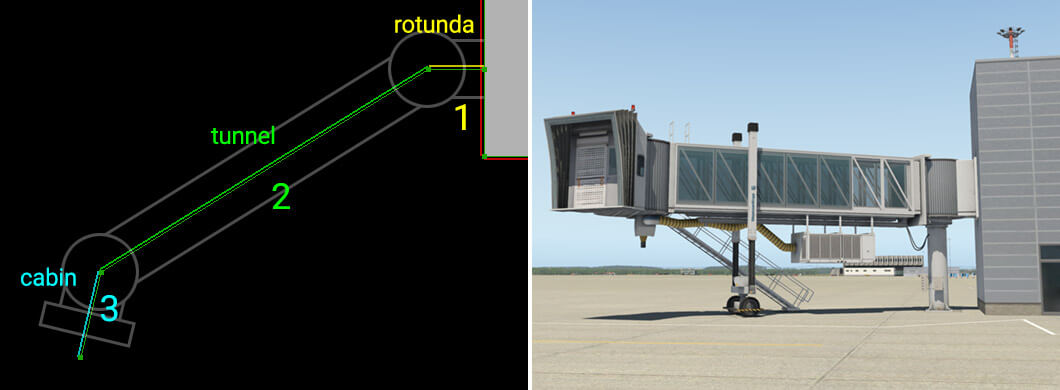
The parts of a jetway in detail
Segment 1 – Rotunda
The first segment (Rotunda) may be as long as required. However, the visual representation depends on its length. If it is very short (such as 1 meter), only a rotunda without a column appears on the wall of the terminal. If its length is between 1.5 and 2.5 meters, it shows the usual short neck and rotunda with a column, which is most common in the real world. With a length of more than 2.5 meters, and up to a maximum of 60 meters, it forms an extension bridge, ending with the rotunda and the column.
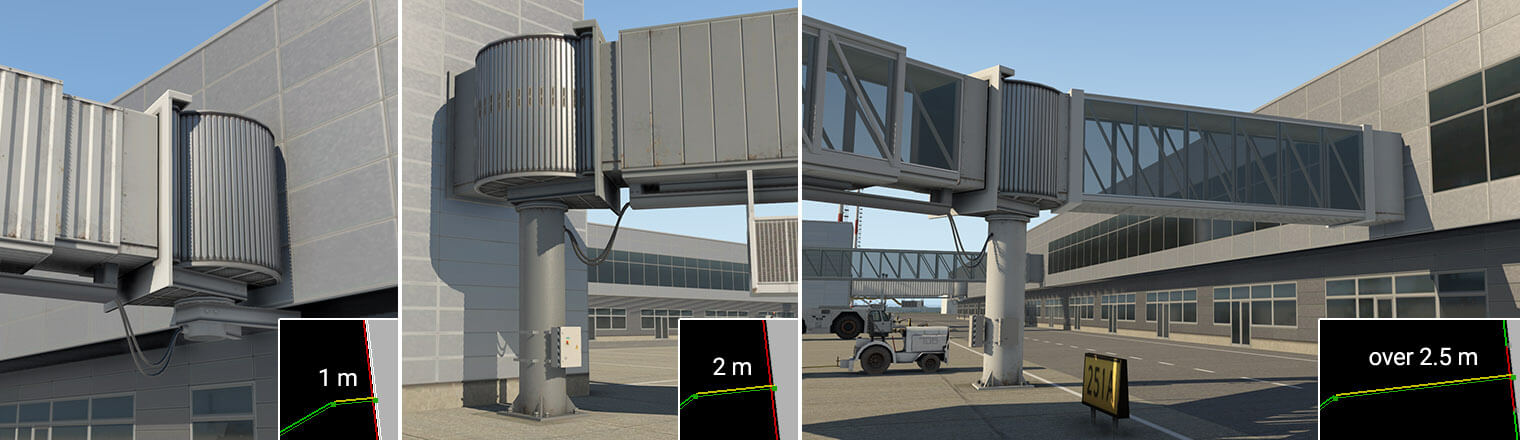
You may place multiple extension bridges in one chain to build very complex structures.
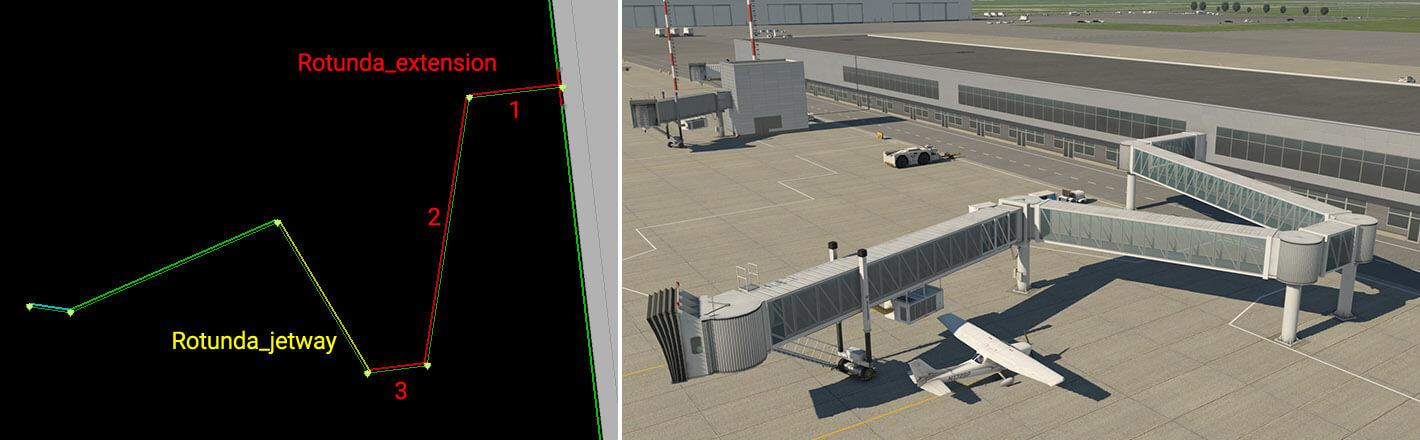
Rotunda segments have two vertex (wall-type) options – “Rotunda_extension” and “Rotunda_jetway“. Both behave exactly the same way, and the difference is merely visual. “Rotunda_jetway” has some electrical installation and is intended for use with telescopic tunnels, while “Rotunda_extension” is intended for additional extension segments.
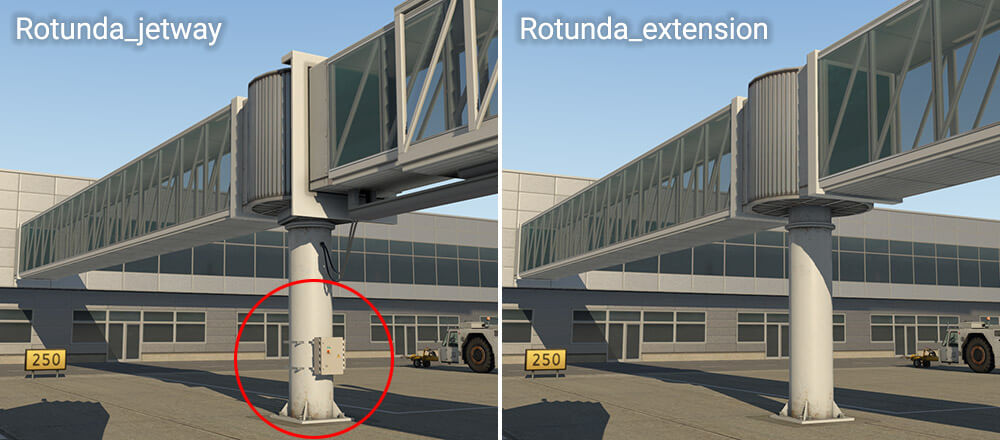
Segment 2 – Tunnel
This segment must be at least 11 meters long and there are two options here. Artists may select the “Tunnel_parked” vertex (wall type) which is probably best solution for most situations. This automatically ensures proper selection of the telescopic bridge in retracted, or parked, positions. “Tunnel_parked” has some advantages for potential replacement with dynamic jetways at some point in future.
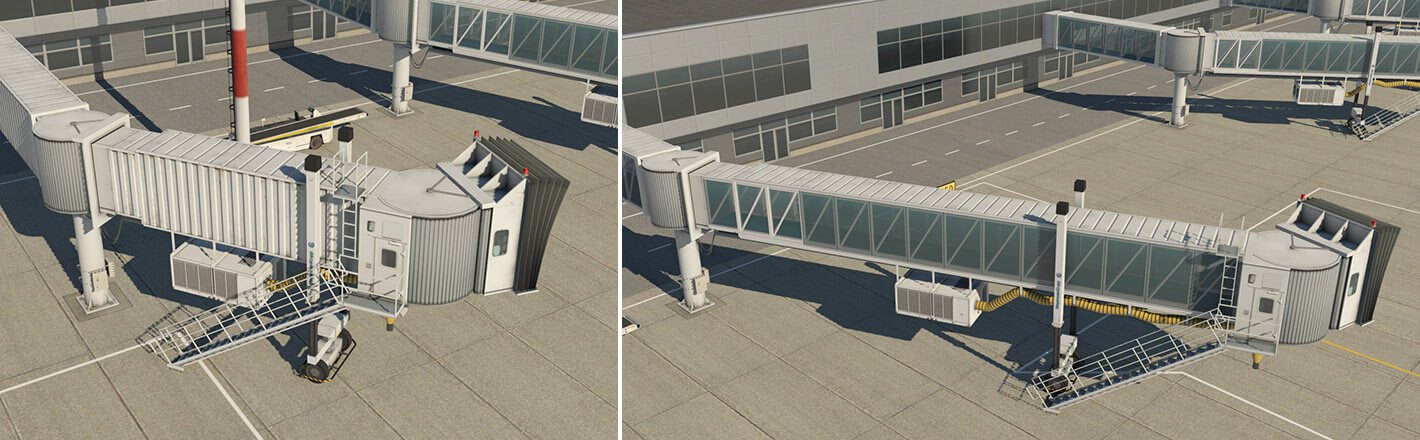
However you may also pick a specific length of tunnel, and construct it in an extended position. In this situation, the vertex name itself controls the extension range. For example, vertex “Tunnel_17-27.5m” would be suitable for lengths in the range of 17 to 27.5 meters.

Segment 3 – Cabin
This is the final segment in a jetway chain. There is only one option for this segment – “Cabin“. The segment length isn’t important, but keep it in a reasonable range. The cabin object is always displayed at the beginning of the segment. The angle of rotation of the cabin should be approximately in the range illustrated below.
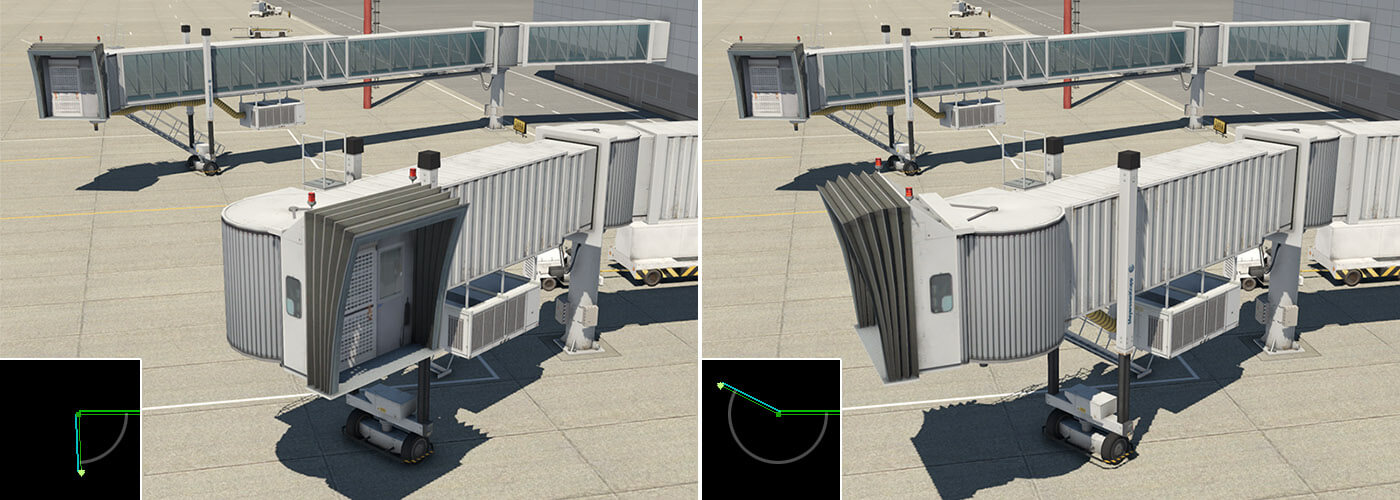
Special Segment – Connection
There is a special vertex (wall-type) named “Connection“. It works the same way as “Rotunda_..” but without the rotunda object itself. You can use this for connections between existing rotundas, or simply between buildings.

Useful hints
– Artists may combine different facades (white, gray, solid, and glass) to achieve, for example, a glass bridge with solid jetway tunnels.

– Glass versions of extension bridges sometimes have issues with transparency. Please DO NOT file a bug, as this is a known limitation of the rendering engine. There is no guarantee the correct draw order will be achieved from all view angles with all objects. Typically you may not see a neighboring extension bridge through a transparent extension. You will also not see a user-aircraft, or dynamic shadows.

This is excellent! Thanks for including this. Any plans to allow for animated jet bridges out-of-the-box? Currently, the only way to do this is with the Auto-gate plugin and the scenery Gateway doesn’t like airports built with that plugin, unfortunately.
Animated jetways: not in the short term, but maybe someday – it’s definitely something we’ve thought about.
It would be nice if the airports felt more lively, apart from the advantages of pmdg aircraft, which are 3rd party, the only thing x-plane is lacking for a incredible flight experience is ANIMATED JETWAYS AND MORE GROUND SERVICES.
I understand it would be “nice”
I’d like much more the basics would be fixed before a lot of eye candy.
What about:
If you climb at low visibility, sudden, at a given altitude, all the mist and fog has gone.
Fixing it, THAT would be a big step for more real looking flying.
🙂
happy flying
Günther
And when they will start to move? 🙂
About when it’s time to stop drinking. 😉 (Seriously, they are static but posable models right now.)
These are great looking jetways.
We can make good use of these for the gateway airport versions and we have the great auto-gate plugin for downloadable ones.
Hi! Great feature! However I don’t seem to do it right as I end up with a fixed type cabin segment (on a pole, not movable with wheels). Do I need to have a pair of vertices for each segment (i.e. start and end of segment)?
Problem solved 🙂
Excellent! Now I shall wait for WED 1.7 to be finalized and start working on my projects again to enhance them with new assets.
Thank you for making this better and better!
Is it possible (I did not find a way) to set cabin high based on aircraft category parking at the gate (since the gates are not moving at the time)?
Currently the high of cabin is for something like category D, E. Too high for C when you park B737, A320 next to it.
Great news! This will definitely transform airport design, especially as it allows customizing jetways. If it was possible to adjust his height, it was superb. Keep up the great work!
how to tilt connections or jetways?
Ben, I’m flabbergasted. My flabber never been so gasted. I’m making scenery all this time and I didn’t know about these jetways. They are amazing – I’d like to know who modeled it and see the textures, please. And they work with MisterX’s animated autogates too, right. Just one question; is there a way to adjust the hights on the vertices? Like those tunnels that go up to the terminal, higher than the cabin, let’s say. Anyway, thank you, it’s really amazing.
Please mahe animated jetways out of the box come on plz even FSX thats 10 years old has it.. please please please.
Wow, I also had not been aware of these beautiful! Easy to build jetways. All tucked away like facades.
However, after a year, still, no animation allowed by laminar on the gateway.
I’ve been using Autogate plugin provided jetways to experiment with on my home airport KGRR.
They take a while to set up, but I’ve been able to get them to work ok. Not on all aircraft, but hey, we pretty much stick to a couple of planes personally and changing the door parameters is easy.
We don’t expect 100% perfection right off the bat guys. Right now we’re at zero, can’t we at least get it started? It’s almost 2020 😛
This is a great start! It would be great if we had a bit more flexibility though. Particularly adjusting endpoint heights so the rotunda and cab heights can be adjusted. I don’t often see jetways sitting perfectly horizontal. I’m also noticing the wheels are floating above the ground a foot or so. Adding optional features like advertisements, gate numbers, AC unit types, etc would be awesome and really allow us to meet a variety of designs easily and quickly.
PLEASE PLEASE PLEASE
Please add animated jetways and improved ground services. I love x-plane and have had it since version 9, yet I do get jelouse of my pilot friend who used P3d with Gsx and the pmdg 737 which has this realistic airport feel. Auto gate is nice and all but requires scenery too achive this plus the GHD plugin. I would love to see x-plane start to focus on adding things like this to get ahead of what fsx and p3d have to offer. I have found it has taken me 4 plugins and a scenery addon to achive the same thing offered by default p3d when it comes to airport ground services, not too mention gsx being able to work with default and 3rd party airports too quickly create jetways that look amazing. I think this is all x-plane is lacking to bring it up to par with p3d and fsx.
I cannot agree more. Please work together with the creators of the Scenery Animation Manager plugin (https://forums.x-plane.org/index.php?/files/file/49066-sam-scenery-animation-manager/) and get your Jetway Kit animated including Marshallers and VDGS. This would actually exceed what P3D has to offer and tick another box of the “P3D is better because…” list.
Hi. I put these jetways on a scenery of mine (SBEG) and a user sent me his log file saying:
Failed to find resource ‘lib/airport/Ramp_Equipment/Jetways/Jetway_1_solid.fac’, referenced from scenery package ‘Custom Scenery/SBEG_1.0_11/’.
I understand these jetways are in WED’s library. Is that default lib when installing XP? What do I tell the guy?
Thank you.
axmiha
They are standard with the sim in new versions of X-Plane – he may need to update.
Amazing and great tool. I used it for my first time yesternight and today I have all the fingers finished, very nice.
However, shall I propose an improvement? Maybe it is quite difficult to implement. Please disregard if so.
Fingers at airports have the cabin-end height adjustable, so you can connect the finger to a B747 or A380 or a low B737. This fingers are fixed and horozontal… (or I missed the feature completely). Maybe you can add this adjustability… or not. I don’t know if I am asking for something too difficult to program.
Thank you so much for the whole Terminal Kit. I love it!