Basics
The ATC Taxi routes are used by X-Plane ATC to provide navigation guidance around the airport. ATC does not use any information other than the taxi routes; it does not matter where concrete and asphalt actually are, only where the Taxi Routes are.
Taxi Route Authoring in WED
A taxi route is a collection of line segments. Each taxiway segment can be defined as:
- One way
- On a runway
- Departure/arrival hot zones
- ILS precision areas
- Size restricted
In order for the taxi route to function correctly, a few things must always be true:
- Taxi route segments cannot cross each other unless they are connected by a common node. WED automatically prevents this from happening by placing a node where two crossing taxi route segments overlap.
- The ENTIRE grid of taxi routes must be connected – there should be a continuous path from any one route to any other route. (This means you CANNOT build an airport with disjoint movement areas, even if it exists in the real world!)
- Every runway that is used in ANY flow needs to have a taxi route on it so aircraft can get from and to the runway.
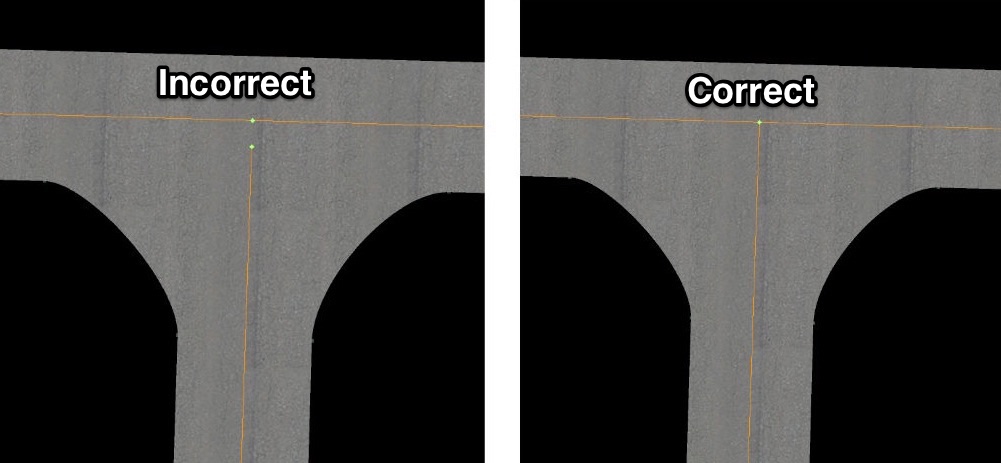
Segments are color coded when viewed in the ATC Taxi + Flow tab, to provide an immediate sense of the properties assigned to each segment.
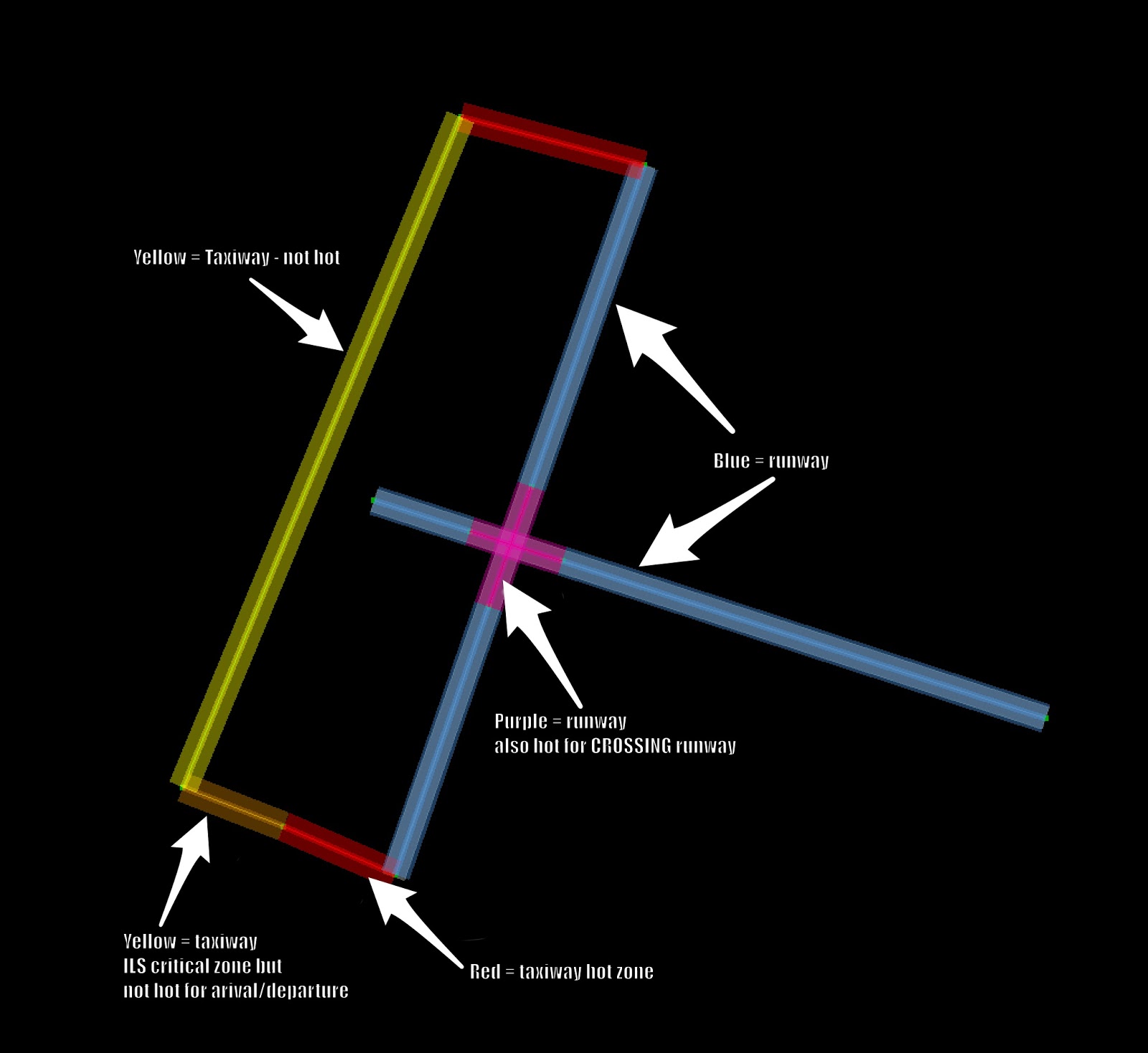
Basic Taxi Route Segments
The most basic taxi route segment that can be defined is for taxiway on the pavement surrounding an airport. Typically these are drawn over the line markings that guide aircraft around the airport. They are a collection of nodes and segments which are color coded yellow in the map pane.
These segments are typically named to match the real world route letters. You can leave the name blank for very small connectors and routes along the gate line. They can also be defined as one-way routes if planes always use it in only one direction.
To make a new taxi route, select the taxi routes tool and set the name and other properties in the tool bar, then click in the map pane to place the taxi route segments. The taxi route tool does not support bezier curves, so use short segments to approximate curves.
If you cross an existing taxi route segment while creating a new taxi route, WED will automatically insert a node at the intersection.
Runway Taxi Route Segments
A runway taxi route is defined by selecting the appropriate runway from the Runway drop down menu. The Name, Departures, Arrivals, and ILS Precision Area fields will be all be set automatically by WED. Runway segments are normally color coded blue in the WED map pane, but may also be purple – if portions of that runway are also hot zones for other runways (see below for information on hot zones).
For all runway taxi routes:
- Taxi route nodes must be inside of the runway’s bounds. Only a small overflow zone past the ends of the runways is allowed.
- Taxi routes must be parallel to and as close as possible to the runway’s centerline.
- The runway must be sufficiently covered by the taxi route. This includes displaced thresholds, but excludes blast pads.
- All runway taxi routes must be properly connected to the rest of the taxi route, as discussed in the Basics section
The property “Size” of runway segments has no function at all in X-plane.
Hot Zones
Hot zones are a location on an airport with a potential risk of collision or runway incursion, and where heightened attention by pilots and drivers is necessary. Usually a segment of the taxiway closest to the runway, or where runways overlap, hot zones are color coded red or purple (when crossing or on a runway) in the map pane.
All taxi route segments inside the hold short lines of the real airport should be marked as hot zones. The presence of the hot zone will cause the AI aircraft to correctly hold short at those hold short lines.
If the real world airport is missing a hold short line on one side of the runway (this is rare, but does sometimes happen) you still need to mark a hot zone approximately where the aircraft would have to stop in order to be out of the way of runway operations.
Runways need hot zones too. When two runways cross, each one needs to have a hot zone marked near the crossing point of the other runway. If there are real land-and-hold-short markings (LAHSO) lines on the runway, this is a good place to start the hot zone. The hot zones are used when a runway is inactive (and being used as a taxiway), and also to detect conflicts between a landed aircraft that is taxiing off the runway and crossing arrivals and departures.
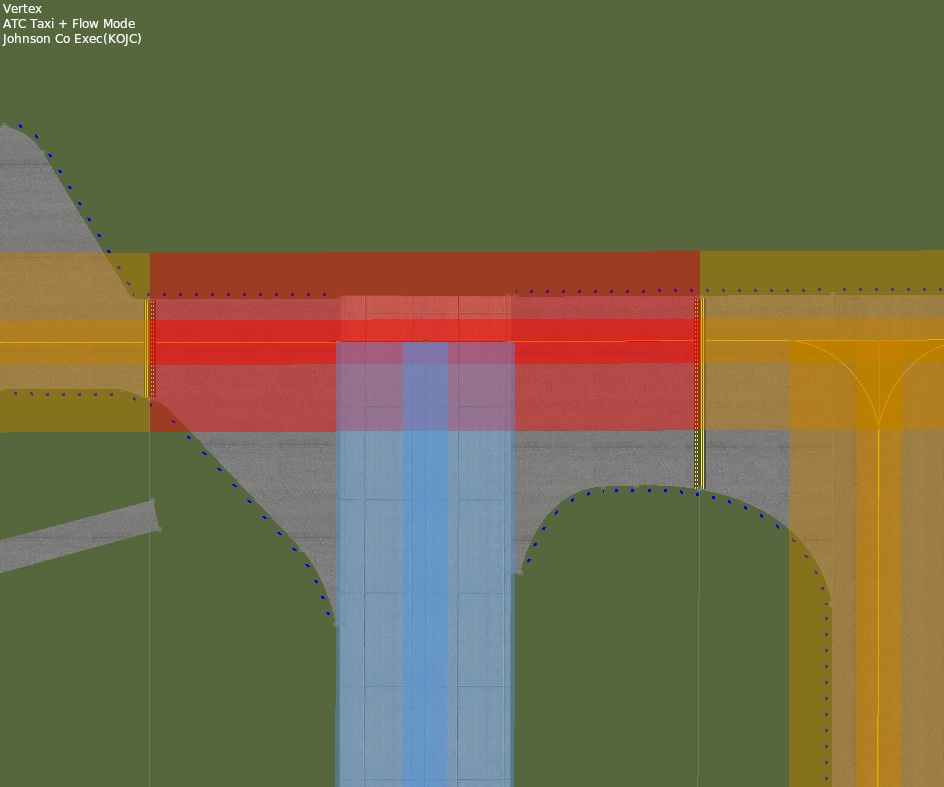
ILS Precision Areas
An ILS critical zone is a designated area of an airport that all physical obstructions must remain clear of when one or more Instrument Landing Systems are in use, to protect against signal interference or attenuation that may lead to navigation errors, or accident. ILS critical zones are color coded orange in the WED map pane.
Taxi Route Sizes
Each taxi route segment has a size letter, which restricts the use of that segment by aircraft larger than the specified size. The sizes depend on only the aircraft’s wingspan in X-Plane and are identical to ICAO aircraft size classifications:
Size Wingspan Examples
A < 15m C172, B58
B < 24m King Air C90
C < 36m B737, A320, MD-80
D < 52m B767, A310, MD-10
E < 65m B777, B747, A340
F < 80m A380
Although this is useful to prevent oversized aircraft visibly hitting their wings on nearby scenery objects, care must be taken to not specify small sizes for no valid reason. The maximum size of aircraft that may taxi or be present at a given airport is limited by the largest size taxi route size specified in any of the ramp starts at that airport, plus runway size restrictions. If there is no path from any ramp start to the active runway wide enough to accommodate that aircraft, the ATC system may come to a full halt.
Taxi Route Obstructions
A similar “stuck forever” situation can occur if ramp start positions that can be used by AI (of type Tiedown or Gate) are on or close to taxi routes. ATC route planning will not check for such obstructions ahead of time, and if the shortest route to the runway happens to go along a route obstructed by a parked aircraft, AI traffic will stop indefinitely as it cannot re-route.
Validation
WED 1.5 (and greater) now has more validations to ensure airport ATC taxi routes are accurate and sensible.
If there are no ATC runway use rules specified, all runways are examined. Otherwise, only the runways mentioned in a runway use rule that also have at least one runway taxi route of the same name are checked during validation.
WED will display the boundaries where ATC taxi routes need hotzone after any failed validation in purple.
Final Tips
A good rule of thumb is to avoid “micromanaging” taxi routes. ATC and Ground Vehicle routes are intended to get traffic close enough to their destination that the built-in logic can taxi the vehicles to their final destination as needed. Specify only the preferred routes, as in general X-Plane can not tell non-plausible, obsolete or rarely used routes from the ones where you want aircraft to go.
Avoid connecting taxi routes directly to ramp starts so that the aircraft has room to maneuver between the taxi network and the ramp start for the best, most realistic results.
Use the fewest segments possible to specify only the desired & safe taxi routes. The taxi route is determined without checking for obstructions along the entire route–only the very next segment of the route is checked ahead of time, and the aircraft will not reroute if it becomes stuck.
Nice!
Do you plan to implement holding points other than hot zone ? I use LFPG has a test and I never been able to replicate the real life taxiing of this airport.
De-icing zone are also missing.
Thanks
Hi I just came over to Xplane from Prepa3d 4.5 mainly because of performance with Orbx true earth uk and i must say it performs great but I must also say how rubbish and difficult ATC is can you tell me why it cant be as simply as fsx and prepared as been for years you just open ATC and start talking no matter where you are surely it cant be that hard to replcate Xplane would be almost perfect
Thanks
To me it is not clear on how ATC selects taxiways for departure. At my local airport (KGRR, Grand Rapids, Michigan), ATC includes taxiway A. Taxiway A doesn’t go to the end of the runway. I have watched video, reviewed the manuals, and experimented with WED. I’m willing to fix it, just not sure how.
Try to use one way taxi route (from runway to airport)
For some reason, when I request Taxi instructions in-game at my airport, ATC just tells me “contact center on.”
Yes I did get my validation correct
It would be possible with current design to make it much easier for aircraft routing to the runway holding points. I would strongly recommend to rewrite instructions for runway connections (typically A1, A2, A3,…) to have only ONE set for each side of each runway. I.e. in KASE, all 9 connections can be set as “Arrivals: 15,33”, but only one marked as “Departures: 15” and one as “Departuers: 33”. Now all are defined as “Departuers: 15,33”, which does not make sense for ATC software, because one cannot distinguish (programmatically) which holding point to go to for particular runway. Even KSEA is defined the same way and documentation does not give any instructions, as far as I can see. A bit more complicated would be a case with two holding points (i.e. KEGE) prior the runway threshold, but the basic principle would work the same way.
Hello,
How can i remove my taxi lines and platform marker spaces?