X-Plane 11.02 should be out this week; we’re down to one bug, whose fix I am verifying now. There have been a number of questions about performance, so to start, here is some info on three things we’ve done to make 11.02 faster than 11.01.
8-bit Water. The dynamic FFT-based ocean wave textures we stream in X-Plane 11 are floating point textures in 11.01 (F32 on the CPU, F16 on the GPU). This was an easy decision for getting the tech working, but as it turns out, transferring the textures to the GPU is slow, particularly on the NVidia drivers.*
For 11.02, Sidney has rewritten the shaders to cope with 8-bit waves. The results look almost the same, but the amount of data transferred is 4x smaller, and more importantly, 8-bit RGBA is the path most likely to be handled well by the driver, so this should be a win.
Sidney also wrote some code to transfer the textures asynchronously, but we’re holding off until 11.10 for that, as it may require debugging or behave weirdly on some drivers.
Faster Car Bucketing. The cars have always cost more CPU than they should, and profiling indicated that 90% of the work was in moving the cars around in our scenery system as they drove. The code to “rebucket” them has been modified and is now significantly cheaper. We are not turning the car density up yet (it’s not that fast), but at this point with the cars at the highest setting we ship, they now take 2-3 ms total to compute, which means they have no frame rate impact. I’d like to bring the density up in the future if we can get further performance wins, which I think we can.
Better Core Scheduling. If you’ve been reading carefully, you should be shouting at the screen about now about how the hell something that takes 2-3 ms total is “free” – 3 ms means that if you were running at 60 fps you’re down to 50. That’s not free?
I am declaring the cars free because they now run in parallel to the flight model, and it’s very likely that the total flight model work takes at least 2-3 ms, even without AI planes. The third optimization is a big cleanup of the multi-core scheduling that we do within a frame.
X-Plane uses multiple cores both to load background scenery as you fly and to speed up some calculations within a frame. As of now, the major “per frame” multi-core computations are:
- The flight model (if you have more than one aircraft – we can’t multi-core a single plane).
- DSF scenery maintenance (not super expensive, but does get multi-core acceleration).
- Car computation (typically uses 1-2 cores at most).
- FFT water calculations for the next frame (uses up to four cores).
X-Plane 11.01 was not scheduling these particularly well – here’s a picture.
What you’re seeing is X-Plane kicking off the FFT water too early, and that work blocks X-plane from completing AI aircraft calculations. The big red bar up top is the sim waiting (and FPS dying) because the AI planes weren’t done in time.
(The bottom ‘track’ with nothing on it is an IO thread that’s waiting in case we need to do UDP I/O. Since I had IO off, it is efficiently sleeping. This profile is on a 4-core machine so we couldn’t have stuck work down there.)
Here’s 11.02:
We start the (newly optimized) cars as early as possible so they complete at about the same time as the flight model; we get all DSF work done immediately, and we don’t start water until the very end. In the meantime, the main thread is free to go do the actual frame rendering.
This is just an incremental step for multi-core use; we have been steadily adding more multi-core work for the last few years, and we’ll be adding more in future X-Plane 11 updates. For example, X-Plane 10.50 re-structured the renderer, separating the work of discovering what to draw (“culling”) from the work of actually drawing. In X-Plane 11, we can do that culling on multiple cores, improving total framerate.
I don’t have great numbers on what kind of performance change you’ll see in 11.02; it’s actually hard to measure the improvements here with the FPS test because the FPS test runs a replay (and not the actual flight model) and doesn’t run long enough to generate car traffic. But we think it should be a good incremental improvement.
* It is not a bug that this case was slow for the NVidia driver; no OpenGL driver is contractually obligated to do anything in a particular time frame. It was slightly surprising in that NVidia seems to go farther than other GL vendors to optimize less common and less efficient code paths.
NVidia does normally allow for complete threading of CPU-side driver work, so it’s possible they thought there was no need to optimize this case directly since it would be on a worker thread; by comparison, Apple does not use a general worker thread for their driver but does use a worker thread for all CPU-based texture transfers, at least as far as we can tell by profiling X-Plane.
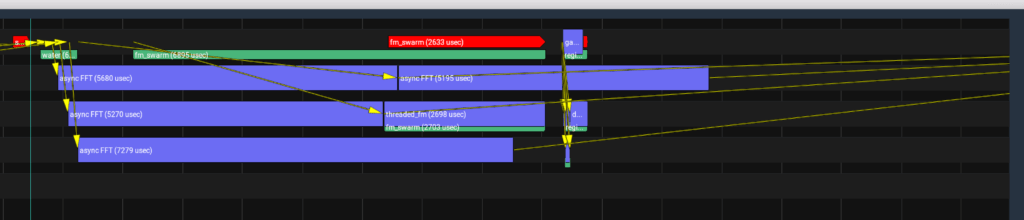
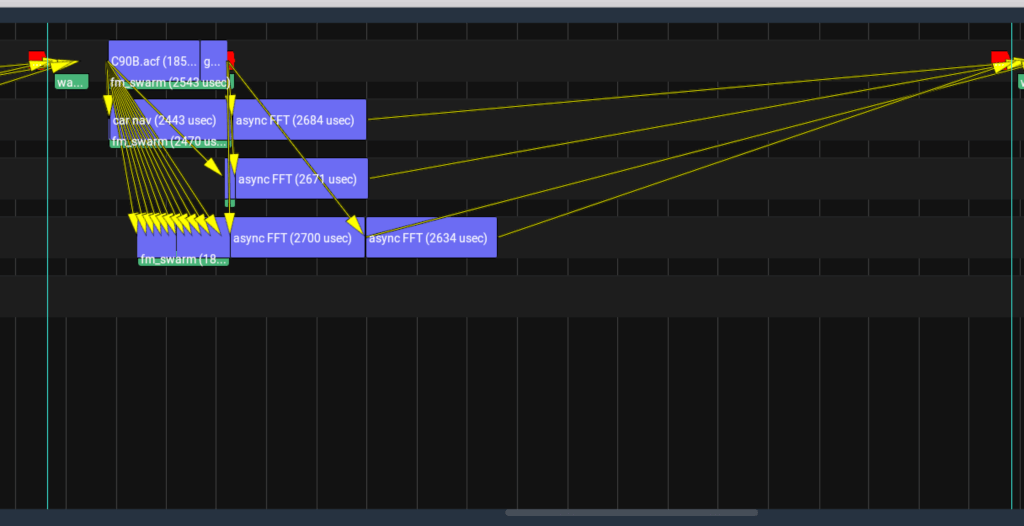
Hello Ben,
You mentioned Apple and NVidia, that means AMD graphic card do manage things better?
Also, are this improvements in code worked in the route of implementing Vulkan? or is it something that have to be done apart from that new API?
Thank you, sorry for my curiosity and bad English skills :).
Pablo.
Hi Pablo,
I don’t have good data on the effect on AMD, but we think it’s going to be positive (albeit not necessarily by a lot) – moving less data is always a win. But it was on NVidia cards where we saw a big penalty with the old floating point data transfers.
These particular optimizations do not apply to Vulkan at all; I’ll comment on Vulkan in a different post; work is ongoing on that front but isn’t going into 11.02.
Great to know that you guys are working optimizing the sim. Every optimized ms is welcome indeed.
Thanks for the update Ben.
Hi Guys,
I always get slightly anxious when I read these planned improvements as it always appears to focus on Nvidia improvements. Yes I get that Nvidia make some high end graphic cards however they do come at a very high end price which can be out of the budget for a lot of users. I have a very high end Sapphire AMD Radeon RX 580 8GB NITRO+ Graphics Card at about the half of the price of the Nvidia GTX1080. I would very much like to hear how you guys are working to improve AMD based graphic support as well as Nvidia
The last big improvement we put in FPS before we shipped was AMD specific. Sometimes the fix is GPU specific if the problem is GPU specific, but _most_ of our work is not. Of the three things mentioned in the post, only one is NV specific.
Optimizations, I need to get my money worth out of this 8 core cpu !
Are you guys still working on 3D water and water colors ?
Thanks for the update. Great to see this effort being put in to optimize frame time. I’m hoping this ultimately results in a sim that is usable in VR.
I hope you improve the priority of threads.
I think it is very bad that scenery load can drop fps to 1.
The priority should be a minimal fps to allow the control of the aircraft and only in 2nd to care of the rendering of new objects. For me its only possible to land @ LOWK, rwy28, coming from Abiri to KFT and then ILS when i disable all custom scenery/airports around. Exact at the touchdown point, short after 20ft annoucement the sim goes to 1 fps.
For landing at Klagenfurt its not important to render something in Switzerland or vienna.
If scenery load is killing your FPS, something very weird is happening on your machine.
I have also these fps drops (from around 30+ to 3 fps) on my machine, CPU load goes up to 100% on all cores. I guess that this is related to the ortho4xp fotoscenery. These sceneries need much more CPU-time to load.
Yes, that happens to me too, at the beginning of the flight and when the simulator must load a new area (30-50fps to 5 or lees). I use ortho4xp and listen the HDD noise while it is loading. What I have to do is pause the simulator and wait for it to load. Once it has loaded everything is still normal.
There seems to be something strange about the load new data in background.
IMHO, you guys are fighting with extended dsf. I had the same problems and disabling it brought my X-Plane back to life.
sim handles large texture loads poorly as it will use all the cpu and choke out the other threads
If this is happening, it’s because the GL driver is using cores to load the texture behind our back; X-Plane manages thread count correctly to try to prevent this. If anyone has a good reproduction case (that multiple users can see) I’d like to see a real bug report.
it’s there with everyone using orthos
easiest way to reproduce is use orthos and fly to where the sim loads a new tile block
Ben,
Will this result in smoother FPS? I still see a fair amount of tiny mico-stutters in 11.01 compared to 10.51 Reading your post it seems that some of those improvements might make that better.
Mark
Probably no. These optimizations improve overall framerate, but the things we are improving ran at relatively consistent speeds, and weren’t a cause of stutter. We have other things we can do to improve stuttering, but that’s a separate topic entirely.
Thanks Ben
I noticed that there is some tiny stutters even above 30fps.Can you fix this in feature
Hello,
for me is a big point the virtual reality. Is vr a topic and its workoing on it?
Regards
Yes, as far as I know they are working on it – search for the “April Fools” post this year.
Hello Ben
Thinking about data output, FPS, considering improvements of 11.02 the tendency is to have:
CPU time and GPU time smaller and more homogeneous, which results in shorter Frame Time and consequently F.ACT / sec and F.Sim / sec larger and also more homogeneous?
My question uses as a basis what I was told about interpretation of information provided by FPS data output.
Thank you.
João Alfredo
Any word on the slight stuttering still happening?
Hello Ben,
I am very interested in the third optimization you mentioned. Does it mean X-Plane 11.02 handles multi-core tasks better than 11.01?
And my question is, with Hyper-Threading enabled featured in Intel CPUs, can we also be benefited with this optimization? Does it apply to virtualized cores? Do you recommend us to turn on or off HT with 11.02?
Thank you for the updates.
Regards,
Gordon
Yes, HT cores help too – while an HT core isn’t as good as a physical one, it’s better than not having one, so you can get better parallel execution. We do NOT recommend turning off HT.
Hi Ben…
… will NVidia threaded optimization option be available in 11.02 again? Or do those optimizations you are working on make this option obsolete?
Agi
Yes. You can, in 11.02, at your own risk, turn them back on and we won’t fight you. If you do this and your machine blows up, I don’t want to hear about it..”with great power…”, and all that. 🙂
These optimizations don’t make the threaded driver obsolete when it’s a win, but as we do better with multi-core, the threaded driver is going to work worse and worse, as it’s working off of multi-core resources we have left on the table; our goal is to leave zero on the table.
Yes… that’s perfectly fine. And I don’t think my machine will blow up… if threaded optimization option does not help increasing performance I will turn it off again and then I know why it does not help anymore.
And, with ‘zero on the table’ it would be obsolete in the end – that ist good and exactly what I expected.
Dear Ben,
This is a fantastic report – not just because of the optimisations, but the time, detail and effort you guys put into these blogs.
The structure of the blogs, the graphs, and expectations are very clear. I feel like we are sometimes being spoiled 🙂 nevertheless, I’ll take every 1 frame I can get, 11.01 gave me around an extra 7-10 FPS in demanding conditions (minimum 49FPS, usually 59) makes TrackIR way more smoother and usable, and one day VR… one day 😀
Can’t wait for 11.02 to be available; even if I can get 1 more FPS – I guess my point is, that it’s fantastic that you guys live by optimisation! There are other sims out there, and even some recently released ones that pale in comparison to what is being achieved here; as someone who has invested alot of addons in an ALTERNATE sim, I cannot see myself doing anything with the scenery in XP11 – it’s fantastic! I regret getting third party clouds, after the new default clouds came in!
Anyway, I’m just rambling now, but consider this a love letter to the ENTIRE XP team.
any news on vulkan. do you think it will be this year. what about vr?
Thanks for that very interesting update Ben 🙂
I am looking forward to the next release! Keep up the good work!
Highly interesting post, thank you!
Ahead of the others again, keep it going.
Hi Ben,
Are you looking at making exclusion zones more precise?
What is the smallest size one can exclude right now?
cheers
Not right now, no. I am aware of a desire to make them more useful shapes, but for example, the autogen exclusion zone excludes entire BLOCKS of autogen (because that’s how AG is structured – in blocks) so you can’t nuke an individual building.
Wasn’t aware that we can specifically exclude autogen? Where can I find this option?
The OBJ exclusion zone will zap autogen blocks.
This I knew. I was hoping for an option to exclude just autogen. Because when editing little areas and adding local buildings it would be helpful to be able to distinct weather one is exluding exlude all objetcs (e.g. also of underlying w2xp scenery) or only the x-plane autogen. Maybe something for the future features list?
Waiting for this, and very much looking forward to.
Sounds great Ben et al. Thanks yet again.
Awesome work Ben.. Good to know we can crank up car settings in the future.. Does this also mean cars may work in replay mode also? Or is it still bound by the decision logic?
No, replay is still limited by decision logic.
That’s probably a stupid idea as I don’t know or understand the inner workings of X-Plane but would it be possible to let the vehicles simulation continue running during the replay ? Who cares about having the exact same cars passing by at the exact same moment in the replay… It’s just to have the dynamic environment feeling in the end. That would do the trick…
That actually is possible! the only thing that makes things slightly tricky is that time goes backward and jumps around during replay. 🙂
Nice ! No so stupid then…
If you make it happen, it will be a small but nice addition… Even if that’s certainly not a priority.
Thanks.
Ben, is any work being done on network or multi monitor performance? Right now I am running one machine as a master driving a second computer with 3 screens. I get a lot of stuttering on the slave machine even though it runs 30-40FPS when being driven by the Master. This was something Austin said you guys were going to be working on but just wondered if that any of that work would be in the next update?
Thanks!
If you see stuttering _only_ when it acts as a slave (e.g. as a master with the same visual load it’s fine) you should talk to Austin about that.
I have this same issue. I figured out that drastically reducing the number of times per second that the master machines sends updated position data to my two slave machines, the micro-stutters go down significantly. I’m currently down to about 8 times per second. I was at about 20-30 per second and nothing else I did significantly reduced the stuttering on my slave machines.
I can send before and after videos in a bug report or to Austin, if that would be helpful.
On a related note: on a third slave machine I have the cockpit instruments in a 3-D view. The cockpit light switch doesn’t turn the light on with the slave machine and the GPS maps in the slave cockpit do not update their location (this is in the default aircraft). The heading changes, but the aircraft never moves on the map. On my master machine, all of this works as expected. Should I send a bug report with only the system info of the slave machine, or include the master machines as well? Is there a data ref that I could track to further isolate the cause?
Please ping Austin directly about all of this.
Great news…. sadly alot of the techno speak is way above my pay grade, however every step, big or small designed to make a fabulous sim even better gets my vote! Thanks for your relentless drive towards perfection! Looking forward to the update and who knows maybe one day I will be able to undetstand it! LOL
Hi Ben,
Can you add a button next to the pause button in the menu bar that brings back the replay slider after it’s been X’ed off? When I stream X-Plane to viewers, I like to show multiple replays at multiple angles of a segment during a flight. While it’s great to be able to hide the slider when playing a segment from one angle, it’s a bummer to have to exit out of the replay mode and reactivate it from the end in order to get the slider back. Thank you.
You can assign a keyboard or any other button to bring back the replay menu.
By default no key is assign to that new command.
Replay mode: Toggle controls visibility.
This is great news.
A quick question – will the water changes stop the matrix effect?
If not is it on the road map?
This is the only major visual that needs updating – the rest is just beautiful – just how beautiful was highleghted in the very recent relase of a “new” 64 bit sim. (Oh and cloud shadow shimmering)
Thanks
Peter
Yes, fixing the stuttering should be a high priority, with each update this sim gets better, but not the stuttering, it’s still there.
Hi,
It’s good to know you’re working on optimising the engine for multiple CPU cores. I expected this piece of work to have been undertaken before X-plane 11 was released and I was (and remain) very, very disappointed by its performance on release.
I know you are against multi GPU support, which is really not well justified. Even if graphics cards improve every year, you can still deliver better visuals and higher frame rate when you make – efficient – use of more processors.
An efficient multi-GPU implementation is not easy to program and that’s the problem here, I think. I hope Vulkan makes it easier to utilise more GPUs, to deliver a minimum of 60fps for a monitor and 90fps for a VR headset.
I look forward to the upcoming release and hope further optimisations help further improve frame rate.
The fact that it’s difficult to program _is_ why it’s well justified. In the development time that we can make multi-GPU work better and benefit the tiny, tiny fraction of our users who have TWO top-end GPUs and the motherboard to support that, we could go do a LOT of different other optimizations that would benefit everyone.
Well said, sir!
Hi Ben,
Thanks for your response, but I still don’t quite understand why physically based rendering, improved visuals and 3D models have been of higher priority than cracking the parallelisation problem, to enable X-Plane to fully utilise as many CPU and GPU cores as the system can provide, to deliver significantly smoother simulation and animation to all users.
X-Plane has gradually improved in many ways, but I still think that an efficient, scalable simulation engine, is a prerequisite, a much stronger foundation if you prefer, upon which Laminar Research, external developers and the community would build a significantly better X-Plane and corresponding end user experience.
Does this not make sense?
Thanks in advance.
Could calculating the air fluid on left wing be calculated (no graphics – just pure calculation), for example, on GPU 1 and right wing on GPU 2 on systems with multiple GPU’s? Or will that also be too difficult to program (OpenCL and Metal)? OR rendering on one GPU 1 and calculating (air fluid etc) on GPU 2. I’m aware of that this solution only benefits a few X-plane users today.
This comes up every now and then. First, X-Plane is not a CFD simulator – it does blade theory, and as such, the computations needed per frame are not intensive enough to warrant GPGPU. There are a lot of problems with making X-Plane be CFD based, but the big one is that you need incredibly accurate solid physical shape data for the aircraft to get meaningful CFD results, and that’s not something that authors put on their aircraft.
If in theory we were doing CFD on the GPU, then the dual GPU problem becomes clear: sure we can do the left and right wings on two GPUs. But that’s not how CFD works. Every parcel of air interacts with its neighbors. So…the left wing interacts with the fuselage, which interacts with the right wing. At some point if you hard-partition the air into two groups that are on different GPUs, how do we efficiently get cross-cell communication?
I haven’t suggested any change to the flight model, rather than the efficient distribution of the work load on multiple cores, on the CPU(s) and the GPU(s) , as appropriate, depending on the task at hand.
CPU – CPU, CPU – GPU and GPU –
GPU communication will be needed and efficient use of PCIe interface bandwidth (currently x8 PCIe 3.0 lanes are standard on today’s PCs with multiple GPUs) will be required.
The hardware is available, so I think it’s up to the software (developers) to catch up. I do realise this is a tough problem to solve but my point is that it’s important and it deserves a higher priority-focus.
To be clear:
– Efficient use of the GPU is one of our focuses.
– Efficient use of all CPU cores is one of our focuses.
– Efficient use of multiple GPUs is _not_ one of our focuses.
If we had _nothing_ else to optimize performance wise, we’d re-evaluate multi-GPU, but at this point focusing on multi-core CPU use and smarter GPU use is much more important.
No matter where you look at,,any forum,any year,any month,any x-plane chat,there are problems with x-plane,,fps,drivers,graphic cards,sudden drops of fps,,and the answer “something weird must be happening to your computer”,,,should be no the answer from a programmer of this trouble maker sim called x-plane,
I have had x-plane 11 and I have been able to run it from 49 fps to 1 fps just one day to another doing nothing,,,sometimes,run smooth,next hour is locked and not playable,,next day you switch it off and it is a joy,to some extent,but,hey,,next day can only provides 3 fps,,,so,yes,something weird is going on,,,something weird called x-plane,,and the lack of clear,concise instructions to run the software,
Surely super computer from NASA would run x-plane.at 1000 fps, but I bet you that after any optimization uploaded,it will run at 2 fps,,,,period,,,
If you have a system with unique characteristics that produce the effects you describe, you would be doing Ben & LR, not to mention the rest of the X-Plane user base, a great service by submitting a bug report when you encounter such unique slow downs.
In the world of personal computing, there are an almost unlimited number of system configurations, and it’s a big ask to expect that X-Plane 11, so early in the production run, to have no issues on any PC or Mac.
I’ve run X-Plane 11 on two different systems, one an older PC, and one a fairly new and rather powerful system. I haven’t seen the instability that you have.
X-Plane 11 does not magically change from day to day – but where we fly does. If I fly at the same location every time on both systems, X-Plane is consistent. If I change and fly in a more object dense and terrain detail dense location, X-Plane is slower. This is to be expected.
While I’ve seen complaints and requests for help, I’ve not seen the exaggerated circumstances you describe. So play fair, and remember, LR has been going full blast now for over six months on a brand new product. It’s going to have problems before it gets fully stabilized, which is usually around the XX.3 version. Patience is a virtue, and brow beating is not. 😉
And you can find the X-Plane instructions in the …instructions folder… in your X-Plane installation. The X-Plane Manual is very detailed. Have a read. 🙂
“I have been able to run it from 49 fps to 1 fps just one day to another doing nothing,,,sometimes,run smooth,next hour is locked and not playable,,next day you switch it off and it is a joy,to some extent,but,hey,,next day can only provides 3 fps”
Well, if this is not weird – what else?
Seriously:
To exactly compare the FPS performance from one to another day – like you did – it is mandatory to re-create exactly the same SIM condition: Same aircraft, same weather, same route over same scenery at same day time. Comparing CAVOK over the desert with overcast over KJFK area is a big difference. If you still suffer from such big differences in FPS rates in an identical situation the other day, something else must have changed.
Is there any background software or process running? How is your CPU temperature? If the CPU heats up too much, it throttles down automatically to prevent thermal death. Even a different room temperature can make a significant change here. Or did you update your OS or drivers? Did you connect/plug-in any certain hardware? Did you check your system for any malware?
If the X-Plane software wasn’t changed and no further add-ons or plug-ins have been installed but you get such big differences in FPS, something else MUST have changed on your PC.
Yelling at a developer saying that his software is bad does not contribute at all. Also mentioning forum posts is not helpful since all of these users have different computers, different other software installed and – finally – all different problems.
Please check your system carefully. Something must be different on your machine when your frames drop this dramatically. Therefore I am certain that Ben is just right: Something weird is happening on your PC and I do not think that Ben can cope with that without any proper awareness about what is going on on your machine.
Just my 2 cents…
Regards,
Marc
you are unfair – if you have 49FPS one day and down to 1FPS the day after, it could only be you (adding lots of scenery, …) or your computer (update, antivirus, …) – I never had such a problem with X-Plane 9 to 11
Yeah! because every software maker has *complete control* over the customer ecosystem, which as we all know particularly in the case of Windows PC is *absolutely predictable* including drivers and other programs. Laminar what are you doing?
/s
steve.w puts it well. i have a battered 7 y/o i5 pc 8GB ram and GTX750ti 2GB vram which could easily have fallen off the ramp as Noah was loading up 2 at a time.
i get 30fps with Airfoillabs C172 on medium sliders and L17 ortho scenery. yes i have to read the org. to get tips & settings, and watch GPU ram if after updates or new add-ons crash my fps. But once ‘established’ it doesn’t yoyo in the way you describe.
I think something weird must be happening to your computer!
Something weird is happening to your punctuation…
That is the most eccentric use of comma I’ve ever seen… LOL
Ben,
Thanks for the detail, and in particular the incremental improvement updates. I’ve found my Mac Pro with a 1060 in it is doing pretty good, and anything that shaves a little off of frame time is great. I have more slow cores to throw at it than I know what to do with so fixing the scheduling on that is awesome.
Quick question though – re: the water texture and repetition… is there, somewhere waaaaaaaay back in the priority list, thought to randomizing it a bit?
Note to anyone else here who loves x-plane but occasionally gets slow performance – fly around Hawaii! there is less for the sim to do there! You can even crank the detail a bit and rely on the fact that most of the place is unpopulated, so its dense where there are people, but otherwise sparse.
Hi, I received the new Laminar DVD set and it is still not working with Linux.
The installer doesn’t find a file right after start with uppercase path, (Error 5:20001, X-Plane 11/directory.txt.zip, the disc contains all lowercase) so the ‘unofficial’ installer (from dropbox) used instead. I also tried to run the installer downloaded from X-Plane website, Support/Installing the X-Plane 11 Digital Download/Download Installer option, (no DVD option for X-Plane 11?) but with the same error.
After updated to 11.01, the simulator works, but the standalone installer does not, (same error) so I can not update the scenery through GUI. (Only the ‘unofficial’ installer works.)
Please update the downloadable installer to recognize the DVD set (and maybe add an option for DVD). Thank you.
We are going to update the official one shortly. From what we can tell, there was actually a production problem with the DVDs – they used the wrong master; we’re investigating this now.
With the unofficial installer (or the new one when it comes out) and 1101 or newer, everything should work.
I’m not sure why you wouldn’t be able to update scenery using the unofficial installer that was on this blog though – if that doesn’t work, please contact support.
Does it make any sense in this engine to use GPGPU capabilities for something like the FFTs (aside from pcie latency)? Or are the gpu resources dominated with pixel draws and textures to the point that this would be an absurd proposition? Maybe pcie 4 will enable something like that, assuming GL/vulkan and CL could coexist as separate instances of course… actually now that I think of it..that’s probably why a second card is needed for physx. They probably never will coexist on the same card. Furthermore, nvidia would actually have to care about CL in the first place.
FFT on the GPU would not be impossible, but right now FFT is _not_ using that much core time relative to what we have…someday that equation may change. If the FFT is on the GPU we have to get it back to the CPU, so it’s not a total freebee.
We wouldn’t do FFT using a second card – it’s not a common enough config; modern GPUs have features to scavenge compute resources from the GPU for compute, so that’d be the logical way to do it.
I dont get it. I’m a recent XPlane user with XP11 being my first and I’ve been simming since FS98. When I installed XP11, I found i was able to turn all the sliders up on max and have zero issues. Now your saying you are even making things better?!
I have a brand new system of a 7700K, 1080Ti, 32 gigs of ram and a M.2 drive with a great MoBo so I’m getting the best bang for my buck but yeah XP11 is awesome. Now I only fly at night with XP11 in the Bell 407 around SoCal but yeah…amazing and now thats gonna get better!
The only thing that I would like to get fixed is having city lights fade in and extend further. Thats it. Its that good already.
Hey David,
could write me how much FPS you have at LOWI (parking at north hangar) at noonday without addons / clear sky. And your settings and display resolution?
I have pretty much the same system except the 1080TI, I have the 980TI and a 1440p display, and I wonder if i should upgrade to a 1080TI.
Is your 7700k oc’ed? Excuse me for asking so much but it would be very interesting for me. 🙂
Thanks,
Michael
The FPS test functions in 11.01. You can also compare those #s.
Posts around FPS as always among the most discussed and read with no less interest than ‘The Headless Horseman’. Thanks, Ben, not only for this post, but for the permanent complex work to Performance Optimization.
Nice, everything is nice.
But You should definally disable the extended dsf feature. THIS is really killing the FPS and increase dramatically the load on CPU and disks. At least put an option to control this in the preferences. It is crazy you removed this option and leave this to the modification of setting.txt file (that is reset each time x-plane updates itself).
Oh dear, Ben, please do NOT deactivate the extended DSF. This would be a big step back. But for those users having low FPS problems, a check box to switch it off sounds like a great idea.
Just another idea (I feel certain that I am not the first one having it):
How about leaving all the slider options as they are and adding a check box to activate an “advanced setup”. This advanced setup could bring back all the check boxes that came with X-Plane 10. Those people freaking out when adjusting tons of cryptic options then could keep the easy sliders and the nerds have their playground back. Also I think the nerds won’t cry if the check boxes then would have the dusty old grey design back. *g*
Regards,
Marc
I also miss the old options, but I think the problem is that there are NO users that consider themselves “basic”. We are ALL advanced! Everyone will click the “advanced options” button, pick some totally absurd options and then start hammering Ben with requests to fix this *$%”& simulator because it either looks or runs like crap!
We have been through this for the last few years. I think most people need to be forced to pick some sane combination of rendering settings, they can´t be expected to figure that out by themselves.
The advanced users can tweak the settings.ini – safely hidden from the noobs.
Jan
Right. I am comfortable right now with there being UI for the under-the-hood stuff but it not being LR. Making it any more ‘built-in’ makes it too easy to get at.
Advanced setup? Too many people asked months ago at beta time…and nothing happened. I do not know what was wrong with the old gray design. I only know that was much more functional and customizable. like a simulator should be.
http://developer.x-plane.com/2017/01/where-have-all-my-settings-gone/
Can’t wait to see how this affects VR performance.
Would Marc like to define “nerd”?
Why am I not surprised about this question coming up?
==> Computer nerds are meant in my post.
Yeah, well, some of them may look a little pale because of sunbathing in front of the PC screen only, but this might be a cliché… *g*
https://www.kitguru.net/wp-content/uploads/2013/10/nerd.jpg
https://t4.kn3.net/taringa/4/6/5/7/6/5/soniko_sdd/E34.jpg
No offense!
Regards,
Marc
Where did you find my baby pictures?!?!?!? 😉
Didn’t know you were a smoker Ben… 🙂
Not of tobacco…
Just downloaded the 11.02b1. Wow.
Its downright fast with shadows off and useable with shadows on. (20-30fps / 10-15fps), detail set to medium, HDR, textures cranked to maximum (with compression) and 4x antialias (the card doesn’t benefit from less aa than that), reflection set to minimum, with 15 AI aircraft.
Mac Pro 2010 / nvidia 1060
Thanks a lot Ben. I can report a FPS increase in my system with same previous settings, not a lot, but every bit counts. My question is somehow related, and you have already mention you’ll make separate entry to talk about Vulcan, but I am Mac OS user and have been for nearly 20 years, main reason for me to switch to X-Plane was precisely OS X compatibility. In a previous post, where you mention all the new API support plans for the future, Metal was mentioned along with Vulcan for the first time. I know there is a huge expectation for Vulkan support, but how about Metal? XP10 is been running on Metal in the IOS version for years, will be see Metal support for XP11 in the near future and how much performance improvement this could bring?
Thanks for the dedication and amazing job you and the rest of Laminar’s team are doing
Juan
Hi Juan,
The iOS version of X-Plane does _not_ run on Metal – it runs on OpenGL ES 2.0. We are planning to do a metal port for OS X; the work to port to Metal and Vulkan are heavily intertwined – most of the work is reshaping our code to use a plug-in graphics system that can be provided by any of Vulkan, Metal, or OpenGL.
I expect we will be running on Metal (optionally but not mandatory) in the X-Plane 11 run, but I can’t say when or how much perf improvement there will be.
HI Ben,
First of all, thank you very much to you and the team to always try to improve the simulator and making the experience more fluid and enjoyable.
I read about the update and people usually observe fps improvements.
I am using a MacBook pro and 2014 and also installed the Xp11 update. In the area that I tested, I did not observe a modification of the fps and still have some micro stuttering.
I didn’t change my graphic parameters, which stay constant all the time ( graphism 1 notch below HDR mode, reflexion at 0, no shadow, number of object at high, graphic detail at high, no anti aliasing (1x)).
I also always set the weather below 10-15 miles visibility, which is enough for vfr flight.
In addition, I observe that the laptop is really warming up, much more than it used to happen on xplane 10 (in which I also had similar graphic settings, except the number of trees that I was putting at.low).
I remember that you are developing xplane mostly on Mac (I don’t know if itnis still the case ), so your feedbacks concerning the micro stuttering or the laptop warning or the lack of performance improvements for similar graphic settings is important for me.
Thank you for your answer and help
Best regards
David
Hi, what about the gtx 1080 which performs like the gtx 1070 in XP11 issue ? Thx
Having a bigger GPU is only useful if you have things for it to do and it’s not held back by the CPU. Our targeting the CPU in this update is SPECIFICALLY designed to get the CPU out of the way of the GPU.
X-Plane 11 – A technical problem and a solution : I was with poor fps (15 -25 fps). So, I saw the temperature of the processor (I7 4790 k) . Close of 100 C !! . I installed a fluid cooler system . The temperature dropped to 50 – 60 C and the fps went to (35-60 fps). The temperature of processor is a very important thing …
At home, it’s disaster!
Latest MBP 17 “i7 2.5 Ghz 16 GB DDR3 1600 Mhz AMD Radeon 6770 1 GB VRAM!
It is an old machine that I will soon change, but in 11.1.b I was flying in VFR at 18-25-30 fps on OrthoPhoto zoom 17 (ortho4XP) and buildings of W2XP (SimHeaven)
With the update in 11.02, I fall to … 6-10 fps !!!! I have thrown the preferences!
This is because my Mac has a Radeon graphics card and not NVidia?
No, because your system specifications are very, very poor, and NOT necessarily because it’s an AMD GPU. 1GB VRAM is completely unreasonable for base X-Plane, let alone OrthoPhotos. And a 2.5Ghz CPU, irregardless of cores, is also very unreasonable.
It amazes me when people with specs such as these complain and expect LR to fix it. Let me be clear; it’s not a matter of money; (I’m not saying you need to spend more!) you can build a desktop PC that is CHEAPER than your Mac, but SIGNIFICANTLY faster.
-Grab a Skylake/Kabylake i5, OC to 4.6Ghz (easily reachable)
-Grab atleast a GTX 970 (4GB VRAM)
-I recommend a GTX 1070 (8GB VRAM)
And on a fresh install I promise you between 49FPS-60FPS in demanding scenarios, with settings on high.
Of course optimisation is *STILL* required, but it will come in time. Meanwhile to expect to run Orthophotos etc on specs such as yours, and then to complain about performance is very unreasonable. And I DON’T blame you! We all start out not knowing how system specs affect performance, in time you will learn.
For NOW, download MSI afterburner and moniter your CPU usage, GPU usage, and especially GPU VRAM usage. Most likely you’re hitting the limit of your 1GB VRAM. Irregardless, you can build a good performing PC for less money!
I say the above with greatest respect, and wish you best of luck!
Is it true that you guys officially recommend that the fps be locked at 30 for smooth stutter free performance or is this false statement that I read in another post. I always thought that the more fps the better
Thx Lee
I don’t think we have any official statements on smooth and stutter free; we are working on a long-term effort to get to a point where the sim is smooth and stutter free, and it will take significant engineering to get there; until then it’s definitely a “tweak your system and see what works” situation.
With that in mind, you may find that 30 fps locked does better than ‘free’ FPS because the frame-rate will be even instead of fluctuating up and down. You’ll have to try it both ways and see which one feels better for you.