Well, that was something. I had a very nice post written up last week on the state of beta. We had spent a week very carefully trying to improve stability and then…beta 5 exploded on the launch pad.
So…let’s try this again. But before we get into beta 6, a few graphs:
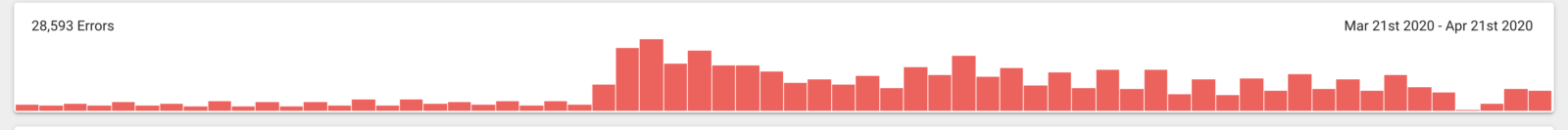
That’s a graph of auto-reported crashes over time – the big spike up is April 2nd when 11.50 came out. The gap in the timeline at the end is when our crash reporter temporarily was shut off for exceeding quota! From this I can take derive two take-away points:
- A lot of people are really excited to try the 11.50 beta even though it’s early and unstable and
- The 11.50 beta crashes a lot.
The silver lining is that the crashes we have been collecting are very very informative so it’s been a really great data stream.
Here’s one more graph:
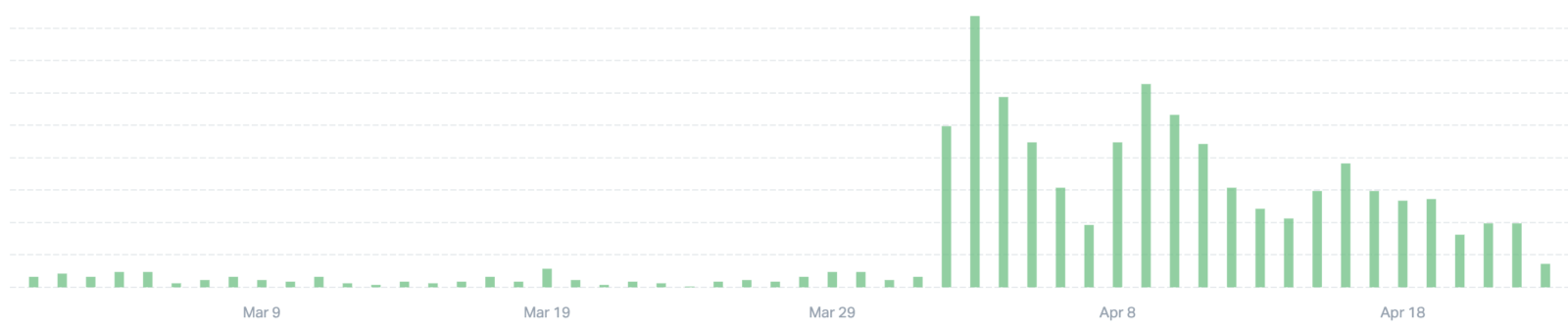
That’s bug reports and they’re up something like 1000% – we have received close to 1800 reports since then. Of these reported bugs, over 500 are in the category of “it crashed” or some other similarly catastrophic, bad thing happened.
So with those graphs in mind, let’s talk about where we are at with the beta.
Crawl, Then Walk, Then Run
If you read the 11.50 beta 5 release notes (and you should if you are filing bugs or commenting on the state of the beta), what you’ll see is a lot of crash fixes. As I said in a previous post, our order of operations is:
- Fix crashes and “that’s not right” bugs.
- Optimize VRAM use.
- Mop up remaining performance problems.
I’ve seen a lot of commentary on performance issues in the blog comments, and one user mentioned an .org thread where people were questioning how much VRAM Vulkan would require. But we’re not there yet.
I repeat: we’re not there yet.
As you can see from the graphs above, we’re still on step one: fix all the crashes! We have lots of ideas for improving VRAM and performance, and great tools to examine your particular case if you are seeing problems. X-Plane 11.50 is the first version of X-Plane where we can get a complete diagnostic picture of the sim on a user’s machine, and I think that’s going to really be great for debugging.
Eventually.
But first…crashes.
Reporting Crashes, Finding Crashes, Fixing Crashes
With beta 6, we have tried to refine the error and crash reporting when something goes wrong, and fix X-Plane’s on-screen recommendations.
Bugs You Don’t Need to Report
If you are on Windows (and most of you are) X-Plane will sometimes offer to auto-report crashes. This is probably the most useful thing you can do if X-Plane 11.50 crashes. If you send the auto report, you do not need to send us an email via the bug report form as well! As the graphs show, report volume is high and we don’t this duplicate information.
Bugs You Do Need to Report
The auto crash report feature does not work on Mac, so those users will still need to file a bug report manually, and they should make sure to include Apple crash report. In these cases, X-Plane will suggest that you report the bug to us, which you can do via the bug report form.
If you are on Windows or Linux and the auto crash report form does not come up, please try removing all add-ons before filing your bug report–plugin crashes will not bring up the auto crash report form.
Broken Scenery is Not A Bug
Last week we went through the crash reports with a fine tooth comb. One thing I found was hard-to-diagnose crashes due to corrupt scenery files. The sim was exploding during load, and nothing in the Log file could be traced back to the source problem.
We’ve been ramping up validation of these problems, and in some cases, it may result in your being told that a scenery pack is damaged. This does not mean we stopped supporting the scenery; it means it was always going to crash, and now you can see where the actual problem lies. This is not a bug, and you do not need to report it to us, unless you are the author of that pack.
If the sim says a file is damaged, it means the problem with the file is clear enough for the sim to go “nope, that file isn’t cool” without a human here looking at it – hence there’s no need to report to us and no auto-report.
If you are the author of such a file and you are mystified at what you did wrong, then by all means, contact us, and we will help you with the file formats.
Some Stuff Got Fixed
We fixed a lot of crashes in beta 5 and beta 6:
- ATC crashes (including null segments and friends) – four issues fixed. These fixes cover approximately 100% of the known ATC crashes. I’ll be looking at the crash reports like a hawk to see if anything else is still exploding.
- NVidia Macs work with Metal and MSAA; Hackintosh users rejoice.
- Plane-Maker wire-frame is back.
- Preview icon generation is now finally Metal/Vulkan-ready. Preview icons were actually our number one source of crashes!
- VR device lost the second time VR is enabled – fixed!
- Sidney killed off a big pile of bugs inside the Vulkan back-end that could cause device lost or too many command buffers. No guarantee he hit all of them, but hopefully this makes things noticeably more stable.
VRAM, Performance, Etc.
While beta 6 focuses on stability, we have made some progress internally on VRAM allocation and use, stuttering, and background CPU use; that stuff is tracked for beta 7, assuming beta 6 isn’t a door stop. We will post more on performance once we have some of the improvements in shipping betas.
Will the performance improve further for all users or only in edge cases?
If the former, what further percentage gains do you expect?
PS: Thanks for your excellent work. Vulkan so far almost doubled the FPS for me.
Thanks for the update. Is the rain following the users head movement in VR something that can be fixed for 11.50 full release?
Probably.
Thanks Ben. If this got fixed it would be awesome
Hey Ben,
can you ask vulcan to speed up the installer/updater a bit? 🙂
Thanks for you work gentleman! Much appreciated!
https://ibb.co/kBqhwDm
Stefan
Vulkan does not speed up things like this, if anything it slows down loading times, it pre-compiles scenery, so X-plane does not have to do this during the flight. This results in less stutters and far greater framerates, not in faster loading times, besides it is a graphics api, it would be quite difficult to use a graphics card to speed up install times.
I’m having an issue with 11.50b6 beta update – when I try to connect to FSEconomy via the PythonInterface – X-plane freezes-up.
Sorry – It was not an issue on your side but rather on mine. Thanks!
B6 working well for me. Looking forward to the Vram optimizations in B7. Would be great to hear how you got the “Aftermath” debacle straitened out, your issue or nVidia? Seems the 11.50 beta run is starting to wear nerves a little thin, SuperSid had a nice little rant over on the .org forums 🙂 We love you Sid. Keep your shields up. One thing I have learned after following this blog and and the forums for years is the flight sim community is a strange, and sometimes thankless lot. I don’t know what that says about me….
Shhhh, don’t call me out like that where my employer can read it too lol
We fixed the Aftermath debacle by just disabling Aftermath again and hoping that the information we got from the few people who could run it was enough. So far device losses look a little better, but let’s see if I’ll eat my words on that later. We did also turn to Nvidia to see what the hell went wrong there. Aftermath is relatively new for Vulkan but well established in the DirectX world, so it could just be teething issues with the driver. Or we are just being idiots, that wouldn’t be the first time either.
SuperSid earns a bonus, read this Mr. Meyer *lol*
I’m on insider windows build and 450.82 I faced no problem with crashes in VR in beta 5.When I tried normal release drivers 445.98 hotfix I had game crashed with no response in app.All major problems I had with VR crashes in exit game or re enabled in game fixed.I think that Nvidia drivers are causing problems,not beta5 as is perfect for my gtx 1080.Vram gets 8038 mb full used but stutters when I go around in the same area backwards.I can’t understand why the GPU is not utilized full as it maxes at 60-70%,r5 2600x ,3333cl16.I have process lasso affinity 4-12 cores for x-plane11 leaving cores 0-3 for Oculus.In other words for normal VR, Ortho4xp, x-europe, default airplanes I can play with 45 fps in vulkan VR at High setting GPU/ CPU with a gtx 1080.Impressive.
Same story with beta6,app is not responding exiting the game in VR mode.So beta 5 was better for me.
In my case, with a 2080S and Oculus Rift S, I can play almost all the time at 40fps (with SpainUHD and x-Europe and others, good weather, some clouds, flying over Tenerife) but not at high settings. I have to disable AA and supersampling at about 1.6 (2640+2848).
It’s strange, in other apps supersampling affects directly to GPU usage. In X-Plane 11.50 beta 4, changes to supersampling only slightly affect GPU usage … is that normal?
Raising or lowering the graphics settings or making small changes to the supersampling doesn’t seem to affect the use of the GPU too much, it’s always between 18-22 ms per frame.
Is 445.87
It’s not NVIDIA, it’s X Plane 11.50 … Stut … ter … ing. Doesn’t use much core grafic. Still overloading CPU. The cloud shadows, please … and that ugly horizon mist … ??. Thank Laminar
i7 4790K 4.4GHz+gtx1070 OC+DDR1600 24GB CL7+Seaconic 1000 Titaniun. In ssd Samsung EVO 850. Windows 10 LTSC 1809. Core 0=Windows. 1234567 X Plane. High priority. NVidia panel: Adapatative sync…
I hope someday you enable building asphalt runways that look like asphalt. It seems most runways and aprons look like Soviet era concrete slab runways with huge deep black gaps between the concrete blocks.
There is a scenery package that helps with that for free out there.
Exactly, this one: https://forums.x-plane.org/index.php?/files/file/35172-airport-environment-hd/
Thanks Guys for your hard work.
Rebuild thumbnails just crashed beta6 for me I’m afraid.
Otherwise it looks pretty stable.
Hi all,
yesterday i installed 11.50b6 and got another 5 FPS in VR with moderate to high settings without any issues so far. I just want to say how much i appreciate your work, and the fact that you include your customers in the development of x-plane.
Thank you all!
Rainer
Hackintosh user here. Running i9-9900K, AMD Radeon VII on 10.15.4 Supplemental Update.
Team- I have not experienced a single crash yet. I know I have a relatively amped system, but I was really expecting something crash-wise. A new kext has made it possible to fully enable non-mac AMD GPU’s on the mac side. I’m running every slider at max in the Chicago area, and I’m consistently getting no lower then 45fps. Before this kext, I was getting 30-35 fps. If I lower AA settings to 4X, I get 60-75 fps. This is truly amazing! Again, not a single crash for me. I am so impressed. I’m sure there are folks suffering through the normal pain of a beta, but for me (so far) this is a joy. Keep up the great work!
Good morning beta 6 not have crash !!!! . i have problem blurries scenery with vulkan !!!
Yes.
Hi Ben,
Is there any chance we would have Steam updated with b6 soon? please please please 😉
So far b1-b4 were good for my system, the same hope for b6 but I cannot try it out yet with Steam X-Plane…
It’ll be out today!
Thank you Sir!
Downloading right now!
Thanks again guys, its like my computer got upgraded. I’ve been flight simming since the 80’s (Old CFI) and X-plane 11 is hands down my favorite. Have I said thank you? Thank you, Steve.
I installed beta 6 (under OS 10 pro). When descending after cruising about 10 minutes down, the PC suddenly crashes and restarts alone. I made 2 flights (USA + Europe) and there was the same problem. The flight goes very well for 2 hours, so it is not a problem of graphics card, memory or processor. This problem is since beta 6 version.
I’ve had similar behavior and it turned out that my memory was unstable. If you’re running with custom memory timings you might want to double-check them.
Guys, not sure if this is a Bug or it is expected at the current phase and if I should report it or not.
But when I start a flight, everything goes well, but if I go back to the flight menu, and choose a different airport, and start a new flight without restarting the sim, after takeoff from the new airport I start getting huge stutters, there is no loss on FPS, just stutters.
Have ran a lot more tests… Stability looks amazing, tried several different settings, with several 3rd party plugins and scenery, no crashes.
But the stutter is huge on this Beta, I have lowered my settings, so I’m getting 50 FPS on VR at the moment, but it’s unflyable because of the stutter, everything seams perfectly until I takeoff, after that the stutter starts, badly, and there is no loss on the FPS….
But good work so far on the stability.. I just wanted to let you know.
Hi,
This is exactly my perception regarding stutters. I tested running XP11 in monitor first. With my setup RTX2080 Super + i9700K + 32Gb RAM and everything maxed out, I am easily getting 70+ fps in average scenarios and still feeling the stuttering when looking down to the buildings. I also have Rift S, and only way to get rid of them is to limit frame rate to 40fps.
In the monitor setup, I can also eliminate the stuttering if I limit the fps to something lower than the maximum fps (65fps in most cases).
My feeling here is that XP11 needs some room to handle some background activities, and if fps are not limited, XP11 cannot handle everything at the same time, and stutters appears even at very high fps.
Sounds plausible.
My setup is I7-8700K and a 2080 TI with 64Gb of Ram.
I’m just trying it on VR (Valve Index), and I’m not limiting the FPS.
One other thing that I noticed is that after taking off, and getting the stutters, if I turn the plane back to the airport, the stutters go away until I pass the airport, then they start again, for some reason, looks like it was able to cache everything related to a small startup area, and when it need to work on a different area on the fly, it causes the stutters..
Ben/Sydney,
Does the sim do any kind of learning on what the GPU is capable of?
I’m been playing with it the whole day today, and now it is just working flawlessly, no stuttering at all.
I can tell you that I ran it for at least 8 hours today, had removed some unused mesh that I had for South America, but was flying at Seattle area right now, and it was just perfect, as a Sim should be… so, that’s why I’m asking, since removing the meshes from south America should have no effect from flying in North America, does the Sim do any kind of adjustments, like more you fly, more it understands what you GPU/CPU are capable of?
No. All settings are static – e.g. it’s a function of settings and scenery and that’s it.
I think I may have found what changed and why I’m not having anymore stutters on several of my scenery.
After it finishes loading, and the plane is on the runway, just wait for another 20 to 30 seconds before you do anything, you will see that the FPS will drop from it’s current state to 3 or 4 for a few seconds, then wait until it get’s to it’s normal state, after that you can takeoff that everything will work fine, stutter free flight.. but if you start throttling before that happens, after takeoff you will see a lot of stuttering.
BTW, Thanks for the answer Ben.
Nice job guys! I’m really glad to know I have a simulator where the developers still working to provide the best performance and simulation to us!
A question, there is any date prediction to know when the full release comes up? I know that depends on the bugs and the work-time to solutions, I mean about a schedule only
Since beta6 my VR is no longer usable. I start X-Plane and VR. But in the VR google I have no X-Plane screen. Only a black/white grit with 3 waiting dots. Then nothing happens. Specs : i7-7700k, Nvidia GTX 1080 ti, Oculus Rift S. Latest drivers are installed.
Reports indicate that a recent update of Oculus has caused this issue. It is beta 17 if I recall correctly. The fix is to roll back to v16 until this is sorted out by Oculus.
Problem solved : after a complete restart of the pc it works now !!
How many percent more performance do you think you can achieve?
PS: Thanks for your great work!
Beta 6 indicates Aftermath is opt-in by CLI in b6. Willing to endure more crashes if you get more information that helps you get stable sooner, but can’t find the actual CLI option anywhere. Did I miss it somewhere?
Keep up the great work Sid, Ben, and the rest of the LR team!
Hey Dan! The magic CLI flag is —-aftermath, which will re-enable everything as it was in b5, ie it will auto report the aftermath crashes to our server. Our hope was to find wome willing
victimstesters to fill the auto crash reporter with useful stuff. Btw, thanks with all your help with the Aftermath pre-release 🙂Should have guessed! BTW, the device loss error that I could get to happen 100% of the time in b4 and your test builds didn’t happen this morning when I tried it in b6. I’ll try again a few more times later today. Nice work!
Hi there
I have sent a Log.txt file and bug report on this, but just to say that currently for me, Beta 6 is unflyable. Not had any problems with any of the previous betas and not had any crashes at any time.
Basically I have loaded the default Cessna 172 and the 3rd party Marchetti SF-260 and although on each occasion the frames start up as expected, after a minute or so, they drop to just above zero (0.5fps) and it stays like that for 15 seconds before reverting to normal.
This problem simply repeats itself time and again, hence why I say that XP11 is now unflyable, for me anyway??
System: i7 8700K 3.70GHz overclocked, GTX1070 8MB, 64GB RAM, Windows 10
Regards
I’ve the exactly same problem
Before b6 everything was great for me
Steam version
i7 4790k 4.0ghz
16gb ram ddr3 1600
AMD RX580 vram 8gb
Hello team,
my old NVIDIA GTX 1050ti _never_ displayed a single frame with the vulkan driver enabled. Open GL runs fine, but right from the start, from 11.50 beta1 until beta6, vulkan consistently crashed with the “”null pipeline” error. To me it looks like the shaders were never compiled successfully.
I tried several variations… and re-learned how to compile a linux kernel (dang that was cool, after more than 20 years it is surprisingly easy)… Linux version 5.4.35 (gcc version 7.5.0 (Ubuntu 7.5.0-3ubuntu1~18.04)) … I upgraded Mint 19.2 to Mint 19.3… I also installed several 440 drivers, directly from NV. Tried 440.82, 440.66, 440.26.
Soo… I must be too stupid to make the vulkan thing run with a GTX 1050ti on Linux Mint 19.2 and 19.3. Since the error is related to a terrain shader, I cannot just delete all terrain to get rid of the message. It seems like the requested shader is not available. Seems like there is no shader with ///cull-face:back blend_mode:none/// . What is required to have the shader accept ///cull-face:back blend_mode: none/// ???. The shader message part of Log.txt is this (edited to save space)
0:00:26.436 E/VK: Unsupported pipeline: primitive_type: triangles ___///cull_face: back blend_mode: none///___ depth_mode: test_and_write stencil_op: none polygon_mode: fill color_mask: rgba
0:00:26.436 E/VK: ___///Affected shader: terrain///___
0:00:26.436 E/VK: Shader specialization: Entries: 2, 0, 0, 0, 0, 16, 0, . Specs: 0, 0, 0, 0, 0, 0, 0,
0:00:26.436 E/VK: Here’s what we DO have:
0:00:26.436 E/VK: primitive_type: triangles cull_face: front blend_mode: blend depth_mode: test_and_write stencil_op: test_ref_is_eq polygon_mode: fillcolor_mask: rgba
0:00:26.436 E/VK: primitive_type: triangles cull_face: front blend_mode: blend depth_mode: test_and_write stencil_op: write_zpass polygon_mode: fill color_mask: rgba
0:00:26.436 E/VK: primitive_type: triangles cull_face: front blend_mode: blend depth_mode: test_and_write stencil_op: none polygon_mode: fill color_mask: rgba
0:00:26.436 E/VK: primitive_type: triangles ___///cull_face: back blend_mode: blend///___ depth_mode: test_and_write stencil_op: test_ref_is_eq polygon_mode: fill color_mask: rgba
0:00:26.436 E/VK: primitive_type: triangles ___///cull_face: back blend_mode: blend///___ depth_mode: test_and_write stencil_op: write_zpass polygon_mode: fill color_mask: rgba
0:00:26.436 E/VK: primitive_type: triangles ___///cull_face: back blend_mode: blend///___ depth_mode: test_and_write stencil_op: none polygon_mode: fill color_mask: rgba
[…]
0:00:26.436 E/SYS: MACIBM_alert: /jenkins/design-triggered/source_code/app/X-Plane-f/../../core/gfx/Vulkan/gfx_vk_command_buffer.cpp:916
0:00:26.436 E/SYS: +——————————————————————————-
0:00:26.436 E/SYS: | Pipeline must not be nullptr
0:00:26.436 E/SYS: | (gfx_vk_command_buffer.cpp:916)
0:00:26.436 E/SYS: +———————————————————————————=={This application has crashed!}==–
Please AUTO REPORT the crash. If the auto report does not come up, then file a bug.
Please do not post your bug reports with log chunks to this blog.
Hi Ben,
thank you for your time and patience. I filed several auto reports for all the combinations I tried. My email above was intended to direct attention to that part of the info which consistently stayed the same through all the permutations.
With many thanks for _the_ best flight simulation experience,
Hendrik
Hello Ben,
I’m not testing 11.50, I prefer staying on a stable version regarding my plugins and what I do with x-plane (lots of A320 lol) but I must have my comment on this statement which made me laugh (mostly the last sentence) 😉
“NVidia Macs work with Metal and MSAA; Hackintosh users rejoice.”
Just because I’m on a brave old iMac late-2013 with Nvidia 780M 4Gb VRAM. (which continues to work well but begins to show some limit).
I’m pretty sure you will confort me by saying that genuine Mac are take into account too and I don’t have to worry about but I wanted to notice this lol
Regards
André
Crash going from VR to Normal to VR is gone.
Jitters and lower frame rate, approximately 10FPS, 45 to 35 fps.
Stutter makes sim unflyable. Tearing noted.
Retained program settings from 11.50b5.
I had an huge issue with stuttering until I turned down the graphics settings to medium. Then they were fine. Turned then back up and everything was fine again. It’s like it needed to empty a cache or something.
first off thank you for the awesome sim and amazing updates. i have only encountered one problem in every other x plane my FF 777 work even during these betas. today i had downloaded B6 and went to load my 777 up and it will not load. it gets to loading mouse interface and then thats it.perhaps this is a development issue but like i said this never happened until B6. thank you so much again for the amazing sim 777 or not i will fly till my wings fall off
I have to say I am loving vulkan, although the crashes are a pain, they always seem to happen on final approach for me after a nice smooth flight. The fps gain and smoothness I have tho is amazing. For me the vulkan device loss crash is still a major issue, its happening pretty much every flight and there’s no pattern, it happens on start up, mid flight but like I said most of all on final approach. I filed the bug reports. Hope these issues get ironed out. Keep up the good work.
Same here on Linux (Pop!OS 20.4 with Nvidia driver 440.82). “Vulkan device loss” error in almost every flight. I notice that it tends to happen more when I leave the computer alone for a few minutes, e.g. on autopilot flights. I’m wondering if the OS is shutting down the GPU for power saving reasons. I’m turning off all the power saving settings I can find. I’ll test some more.
syslog is the place to look at.
there’s no more engine, just background noise and on all planes. Version xp50 b6. Everything is OK on xp41b1. Jonathan
To return to normal operation, obligation to resume the “preference” folder By cons the tablet is not displayed? Jonathan
I am in b4 and for me is impressive, 0 problems, I have updated an 11gb cards some days ago and maybe that is a reason, a lot of times is above 8-9 gb of used VRAM. I am going to test the b6 today or next days. ¿Is there a way to increase the shadow distance drawn in the exterior when we are in VC?. Great work.
Hello
first I want to say wow amazing work, but
I test x-plane 11.50 every day beta 04 was almost perfect for me but in beta 06 is no longer flyable for me. When changing planes frames trop dramatically and I have to restart my computer because my system freezes completely. How can I go back to beta 04.
Thanks a lot
Gotthard
With that last question, you apparently miss the point of beta testing. You should not be using the beta as your “daily flier” or fall-back. You cannot roll back to earlier betas (unless LR removes the current one from the server and sets it for a roll-back a-la beta 5) but more importantly, you shouldn’t. You need to report such issues through the bug reporter. As for rolling back, you should have a separate install that is running the current non-beta and testing on a second copy/installation with the betas. Otherwise, the whole beta process can become broken. If everyone stays with a beta version that suits them, the current beta doesn’t get proper testing and reported issues become impossible to track down because the development team is always working from the current beta build. So a reported issue you may provide will be meaningless. And if you’re not reporting issues, you shouldn’t be beta testing in the first place.
I tried to comment twice in this blog entry and both times my comment was apparantly rejected. Why? My comment was factual and polite.
I don’t know what went wrong, but your comments (and others) were in the spam folder…this could have been a fat-finger error by me or maybe something in WP went haywire.
Thanks for the clarification.
Do you have an automatic test procedure integrated in your CI system? If so, which kind of cases and tests does it cover?
The CI robots only do unit tests right now.
The game starts, after a while it stops everything.
Same here – I start my game, after a while my wife comes in and yells at me – and that stops everything. Can you fix, please???
Probably an issue with the GiveDiamonds() function.
You need to reconnect the, err, you know, that card that fixes everything!
Are you able to give details? If not such a message is completely useless.
Can Plane-Maker get its own Anti-Aliasing settings now? With Vulkan it’s no longer possible to force AA through the driver.
Is there a way to revert to b4 in steam? b6 is crashing like crazy for me.
Thanks
Short answer: no. Long(er) answer: you can revert back to 11.41, which was the last stable version. 11.50 is beta, if you have problems you are required to file a bug and attach the log file as per instructions in the very first post about the beta: https://developer.x-plane.com/2020/04/x-plane-11-50-public-beta-1-vulkan-and-metal-are-here/
How do you revert back?
Just run the installer without the “check for beta” checkbox enabled
Is there any point in reporting bug suspects observed in VR?
Background: I created a handful of bug reports since b1, most of them were seen in VR (because that’s all I use now) and I received a confirmation for the one that has nothing to do with graphics. In b5, I immediately noticed bright and colorful flashing textures (in VR), which was new and clearly broken in b5 and my report went out shortly after b5 was pulled. Seeing that the same behavior survived in b6 a week later, I spent considerable time again to investigate the issue and found that the flashes have a correlation with the number of objects having LIGHT_PARAM customized lights in the scenery. I thought that might be a hint for Sidney so I created another report including a possible way to reproduce this even with stock scenery @KSEA…in VR.
Meanwhile, 2 people on the .org posted about seeing the issue in 2D as well (apparently showing up at certain places only, which seemed to confirm my theory), then someone reported that he can get flashing textures by simply opening the map window in 2D and that got quickly registered as XPD-10769. Of course I (we all) hope this is a manifestation of the same underlying issue and a particularly simple way to trigger that.
Don’t get me wrong, I’m not expecting a response to everything and I’m aware that the amount of reports to filter must be huge. However, I got the impression that anything mentioning “VR” may not make it through the filter, IOW if you find something wrong that can’t be seen in 2D – don’t bother creating a report. I’m asking because once I commit to join a beta cycle I tend to get pretty passionate in trying to break your stuff and it would be kind of nice to know if and when trying to do that in VR won’t be just a waste of time.
There’s no penalty to reporting it in VR, it’s probably just luck who got an XPD and when based on the craziness of the number of beta reports.
In order to help me cut through the immense bug report volume we have had so far, some key words are tagged in our email system (crash, VR, etc). If something mentions VR, it gets the tag and is automatically sorted to a VR folder. Perhaps mistakenly, I have assumed mentioning VR means it only happens in VR and those issues have not received the early triage that other things have (crashes, other rendering issues.) I will go poke through that folder now.
Thank you Jennifer and Ben! Jennifer, please don’t bother finding that, I can in fact observe the flashing problem only in VR no matter how hard I try in 2D, and I hope/assume the multi-color flashes other users see in 2D has the same origin. I usually check if something I see in VR can be reproduced in 2D because that would make things easier but that’s not always the case. However, the (possibly) point of the report is the assumed relation to custom lights triggering it.
Thank you all for your work!
Until we have a better bug reporting system during the beta process, I sometimes resubmit bugs for new betas when I have not received confirmation during the prior beta. This might be a “no-no”, and might annoy Jennifer (and I’m sorry if it does), but please believe me when I say I always want X-Plane to be the best simulator it can be.
I filed an auto crash report 2 days ago for b6 with both vulkan and openGL. This was just after the update without changing any add ons. Today I had the time to do some further investigation and found from the log.txt the FlyWithLua was the culprit. I removed all non-original scripts and installed version NG 2.7.22. This also crashed, until I removed all scripts (last one was Settings.lua). This results in a stable run of b6, although I haven’t been able yet to make a longer flight. Isaw discussions about Xlua, but can’t remember having seen FlyWithLua in the list of known incompatible add-ons?
Cheers,
Jelle
FlyWithLua itself is not incompatible. But since it lets scripts modify art controls, ANY script _might be incompatible depending on what it does.
We started logging “Art controls have been modified” in the crash reports because we found a significant subset of crashes were due to the rendering engine crashing because the internal art controls had been set to silly or unsupported values. We filter out those crashes and have no intention of fixing them. The FlyWithLua community needs to start cleaning up and purging scripts that have these behaviors.
Ben, can you clarify the situation regarding Scenery packages like Orbx. Elsewhere they are saying that no Plugins or add-ons are allowed, which is not what was stated in the Beta instructions, nor what you say above. I consider Orbx to be an add-on as it was not inclusive in the 11.50bx packages from LR.
Uh, I don’t know where anyone got “no add-ons allowed.” But:
– If you find a problem, and you have add-ons, one of the most useful immediate questions is: does it require add-on X to reproduce. That doesn’t mean add-on X is buggy. But add-ons sometimes do things the default sim’s planes and scenery don’t take advantage of, so we might need the add-on to see our bug, or knowing the add-on might give us a hint.
– We prefer to receive bug reports on plugin problems from the plugin authors, because they can tell us what their plugin is doing on the inside.
Ben, thanks for the information. I had this version of FlyWithLua installed in b3 and b4 where it didn’t result in a crash. But I can understand that any change in code can lead to this result, not putting the blame on X-Plane.
Keep up with the good work. Your team is delivering a great job?
Cheers,
Jelle
Right – the crash might be totally unrelated to the art controls being tweaked – we just log it out for fast triage. But in the crash reporter we don’t look at crashes that _only_ occur when art controls are modified. We figure that if an art control is _unrelated_ to the crash, and it happens a lot, we’ll see a mix of art controls modified and not, since not all users use XLua.
In the end of the day, we just can’t spend the time to pursue crashes when the art controls are modded – there are almost infinite ways to crash the sim by touching them, so we have to pick between letting people play with them in a “wild west anything goes” world that we ignore, or not having them at all. There’s no scenario where we can provide support for that many time bombs.
I think at least the log file should (“post mortem”) explain what setting had caused a crash. Or maybe better: Don’t allow settings that cause a crash 😉
Beta 4 was absolutely smooth in VR with the Oculus Rift S. After upgrading to Beta 6 the frame rate is basically the same but I get consistent stutters. Not really even flyable in VR at this point. Nothing in the log file indicates any problems at all. I can also say I encounter the issue when using VR where X-Plane hangs when trying to exit. End up having to force kill it from the Task Manager.
By me absolutly smooth, please reduce graphic to maximum 2x ssaa+fxaa
Already using that setting. I changed nothing between b4 and b6 and b4 was perfectly smooth where b6 is not. Frame rate stayed about the same between the two releases for me.
Since 11.50b4, I’ve been experiencing occasional crashes with XP reporting that it has failed to allocated sufficient GPU memory when running with Vulkan.
I have a 1080 Ti 11GB video card and 32GB of RAM
Has anyone else experienced this problem ?
Ben, do you have any idea of what’s going on ?
I’m starting XP in at Zurich (LSZH by Aerosoft) in the Alps and using OrthoXP ZL17 and X-Europe as scenery
An excerpt from the log.txt file (which I’ve already reported in full using Bug Tracker) looks like this :
…
1:03:02.901 I/MEM: Entered negative memory pressure state
1:03:03.176 E/TEX: Target scale moved to 4.000000
1:08:53.509 W/MEM: Entered heavy memory pressure state
1:08:53.509 E/GFX/VK: Memory heap 0 has overstepped its budget!
1:08:53.509 E/GFX/VK: Heap usage is 10281062400, heap budget is 9860545740
1:08:53.509 E/GFX/VK: Sitting at 0 deletions, the defragmenter is NOT running!
1:08:53.509 E/GFX/VK: Notifying user that heap 0 has overstepped its budget
1:08:53.509 E/GFX/VK: Heap usage is 10281062400, heap budget is 9860545740
When beta 7 ?
When beta 7!
Hi. Every time I start X-plane latest beta it suggests me to update nvidia drivers. I’m on ubuntu 18.04.4 with latest nvidia drivers from nvidia ppa for my distro. My son has smooth play in gta 5 through dxvk. Is it mean you are going to drop Linux support? I have nvidia gta660 nvidia card. Anyway I’m not going to upgrade my PC for X-Plane 11
Thanks for the update.
I have a question about performance.
In my case, performance was best in beta 1-3.
In Beta 4 ~ 6, there was a 30% decrease in performance
compared to Beta 1 ~ 3.
Is this normal?
Hello respected X-Plane organs, I would like to say thank you at this point, and I am overwhelmed by what a great job you do and have done in the past. I just have to say that !!
I have same issue with GPU out of memory, also same issue when I quit Xplane have to force shutdown.
Not always, but if it happens that it does not go to the desk. Not so with VRAM (24 GB RAM). He is very nervous (stuttering) constantly. Too much “big” frame jitter and “miserable” flickering cloud shadows. It doesn’t use everything or it should (GPU)
Just wanted to say this Vulkan upgrade has been well worth the wait! The VR experience now is amazingly smooth. Thanks for everyone’s hard work!
Hey guys so the plugins I have installed didnt work since vulkan came out is that something i have to deal with!
Some do some dont, some have already being updated. There is a discussion on the ORg about it.
Hey guys good work thus far. Been running beta 6 since release. Started off good but now I’m getting a GFX_assert failed m_flight_command_buffers.size() < = 100
Also seems to be related to losing the xplane base terrain. I’ll have sky above and below then shortly there after the crash notice I listed above. Thoughts? My guess is the pager isn’t working. I’m on current nvidia drivers 1080ti/ 8700k.
Hi,
I tried b6 out yesterday, everything worked fine, even with Ivao and their MTL’s. But when it got night my VRAM gut fully loaded and FPS got down to 1. The whole thing slowed down every window I had opened.
Cheers
I noticed the light billboards for the taxiway centerline lights look different in 11.50b6. Is this the only art change or are there other art changes in the beta too?
I can`t flight my a330 jardesing with the metal drivers on help and the lights have bugs
It’s a known issue: https://www.x-plane.com/kb/x-plane-11-50-release-notes/#Known_Addon_Issues
Are you aware that beta versions of the JARDesign A330 specific for 11.50 Vulkan/Metal are available ?
http://jardesign.org/forum/viewtopic.php?id=11785
I’m leaving Vulkan. I stick with OpenGL. Windows 10 consumes a lot of CPU, RAM, Internet bandwidth, overheating, and lots of micro interrupts. Damn “SearchUi” and her Cortana. Windows 10 wastes SSDs and breaks NVMExpress-M.2 due to overuse … You’re complicating everything, Laminar … About Windows 10, of course. When I cancel SearchUi errors start, Start menu … And the worst, update without your consent and if I have to disable updates, I stay in Windows 7
Microstuttering in X Plane 11 Vulkan.
Not sure if this is something you’re interested in working on, but many X-Plane users are also Reshade users. The 11.50 betas, obviously because of the new graphics engine, are introducing problems with Reshade, specifically with depth buffer detection. Obviously it’s hacky external code injected in so I understand it’s not exactly high on the list of priorities but is this something you’d consider looking at?
-Sam
I would say reshade is causing problems with X-Plane. :-). Seriously, I think this is low priority and would go something like this:
– If someone came to us and said “you are violating the Vulkan spec by doing X, and that crashes reshade”, we are very, very, very likely to stop doing X, because we are trying to write a non-buggy Vulkan app, and even if the only symptom of violating the rules is Reshade crashing, we gotta color within the lines. That violation of the spec might turn into a driver crash in a future driver update from NV or AMD.
– If someone came to us and said “reshade needs you to do X to work” where we’re not breaking the spec, we’d read the email and think carefully about X, but it’s unlikely we would do it, and it would be about dev time, as what Reshade is doing is not really something X-Plane is designed for.
In both cases, X would be something technical that we learned about from someone who understand the vulkan API and what rehade does. If a user says “I have this thing called reshade, it’s a black box and it crashes”, we’re not going to go reverse engineer reshade to see what’s up, we’re going to say “stop using it.”
Dear Ben,
I wish you best and I want to congratulate you for your works. I hope you stay safe during these difficult days.
I would like to introduce my system first:
CPU: AMD Ryzen 3 2200G
GPU: MSI Armor RX570 4GB OC
Ram: 16GB DDR4 3000MHz
Windows 10 Pro
X-Plane 11.50b6
Excuse me for trying demo instead of buying it, since I am a bit short of income due to COVID-19 measurements of my company. I want to purchase your product as soon as the life gets normal.
Let me explain what happened:
I turned off page file (a.k.a. Virtual Memory) to save some space on my SSD. I expected nothing with X-Plane, but when I started X-Plane, I could reach intro screen. After that, I setup flight and hit “Start Flight” button. After some initialization, it stucked. When I hit “Ctrl + Alt + Delete”, there was an error message stating “…exception…”, but I had to reset my computer, because it was unresponsive, that is why I could not see the complete message. I tried to disable Vulkan drivers, it worked. Then I started to find the reason and I remembered that the only modification was turning off the Virtual Memory.
Then, I turned on Virtual Memory again and voila, it worked. So I thought that it may also affect performance. Then I tried to increase Virtual Memory gradually and saw that increase of Virtual Memory increases FPS. It does not affect tens of FPS, but every step increased 1-2 FPS.
I thought this might help you with development.
Kind regards.
I watched Austin’s video on how Vulkan differs from OpenGL. Informative.
He also mentioned that HD scenery was in future plans.
I saw that Massive Multi-Player was added to X-Plane mobile.
I know you’re busy trying to get Vulkan healthy enough to release. That’s great and tally ho, but that doesn’t stop me from also thinking about the future. This falls under the “enhancement request” category of inquiry. I looked for where you want this kind of thing submitted, but only saw bug reporting and sales inquiries.
I’m sure I’m not the first to think of this, so I wonder if you could confirm these are on the roadmap somewhere. For reference, I’m a Steam / Oculus Rift S user:
1. Ability to fly with others each in individual aircraft
2. Ability to fly along with others as co-pilot, crew, passenger or other role
Thanks for your consideration.
I stay definitively at 11.41. Very serious graphics glitches in OpenGl. Vulkan stutters a lot. If you do not fix all that and the shadow of clouds I stay at 11.41, forever, even if I have a dire reading of “dsf”. So I will read everything well, before downloading the retail ending … What a mess … !!, what a fudge !! … Windows 10 it’s disgusting, a Great Shit. Addio Mr. Meyer.