I was investigating Anacortes, WA with version 7, 8 US and 8 global scenery this morning and had a (probably obvious thought): if your framerate is inadequate with the new global scenery, use the old scenery!
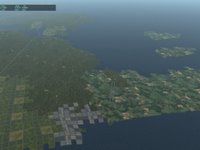 What’s important to understand is: the amount of work to be done is defined by the scenery, but the capacity of the sim to do that work is defined by your hardware and the version of the sim! In particular, 835 is definitely faster than 820, which was faster than 800, which is faster than X-Plane 7. So you can use X-Plane 835 with old scenery and get a much higher framerate.
What’s important to understand is: the amount of work to be done is defined by the scenery, but the capacity of the sim to do that work is defined by your hardware and the version of the sim! In particular, 835 is definitely faster than 820, which was faster than 800, which is faster than X-Plane 7. So you can use X-Plane 835 with old scenery and get a much higher framerate.
In the Anacortes area I’m seeing framerates in the 60s with global scenery, 90s with the US DSFs, and 120s with V7 scenery. In a direct comparison with all settings controlled, X-Plane 7.63 runs this airport at 52 fps, while X-Plane 8.35 runs the same scenery at 110 fps.
 There are two things going on here: in newer versions of the sim we can use newer, more efficient techniques to talk to the card. These techniques are invented by the graphics card vendors to allow applications to take advantage of the ever-growing power of graphics cards. So a new X-Plane has an advantage over an old one in the way it utilizes modern hardware – hence the framerate improvements.
There are two things going on here: in newer versions of the sim we can use newer, more efficient techniques to talk to the card. These techniques are invented by the graphics card vendors to allow applications to take advantage of the ever-growing power of graphics cards. So a new X-Plane has an advantage over an old one in the way it utilizes modern hardware – hence the framerate improvements.
We are also “spending” that performance dividend to provide more realism. Here you can compare the look and framerate of the v7 ENV (top) vs the v8 DSF (bottom). We are utilizing higher performance to make scenery more realistic, but if you’d rather have the framerate just load up the old scenery. It still works, and it’s very fast.
Hmm, the Global Scenery pic reminds me, when are we going to get beaches in Australian & New Zealand?
Ben, your framerate stats are very strange. I get a mere 14% boost went I switch from V8 Global to v7, yet you report a 100% increase in FPS! any ideas? I’d like to have higher fps if possible…
While installing the new Ita Overlay scenery, I made an incredible discovery. It happened that I had forgotten to install the GloS 8 data for the Italy zone… but I still had the whole GloS 6 in my Custom Scenery folder.
Guess what: DSF Overlay does work with ENV v6/7! Hopefully this is not a bug in XP 8.32 😉 Ben, you might be interested to advertise it as a real feature. I know quite a number of people with modest configs who will be delighted to learn that they can now switch from XP7 to XP8 and benefit from Overlay without owning GloS 8. Needless to say, the speed is amazing.
V7 with overlay – yes overlays work on V7 ENVs, V8 DSFs, or even over ocean — this is intentional!
Framerate increase – depends on your hardware. X-Plane is as fast as the slowest link in the graphics chain…so it’s possible that the part of the hardware we use more efficiently in v8 is not the slowest part of your chain, in which case you get no FPS boost. For example, if we improve usage of the graphics card but your graphics card is waiting for the CPU, it will just wait more and FPS don’t increase. So all FPS increases depend on the specific combination of hardware.