For this blog entry I will try to show how to put together taxiway segments to avoid WED problems.
Here we have a 3-way junction, that is, one taxiway ending with another. First, what not to do:
First we have an overlapped solution. This is not good because overlap is wasteful of graphics card power. We also have the problem that the edge markings will overlap. So in the second and third picture, we “cut away” the horizontal taxiway markings by adding vertices. (In picture two we have overlap, in picture 3 we try to end the taxiway right at the intersection.)
The problem with technique two is: we still have overlap (and imprecise markings). The problem with picure three is that we can’t guarantee that the vertices of the vertical taxiway are exactly “on top of” the horizontal taxiway edge. So you may get something in X-Plane that looks more like this:
(Gap exagerated for clarity.) This is a “slivering” problem. The solution is one that is both efficient and nice looking:
In this situation, I have inserted two vertices in the edge of the horizontal taxiway and then used “snap to vertex” to assure that the corners of the vertical taxiway are exactly the same as the “cut points” in the horizontal one. This gives me a connection that will look clean in x-plane with no cracks or slivering and no overlap. My lines also end at just the right places.
(Hint: once you do this, to move all of the overlapped vertices at once, select them all with the marquee tool and drag.)
Another issue I see sometimes with WED layouts is how to draw the “fillets”, or curved taxiways that touch runways. Because the lines are not as smooth in x-plane as WED, often users are surprised when the approximations of the bezier curves cause an overlap and theere is no pavement.
Note that we’re stuck – we can’t use the technique described above because we can’t insert vertices into the runway. So we have to overlap. Less overlap is better – the overlap here is exaggerated to make things clear.
In this curve, we have a control handle only on the bottom vertex. It will overlap as soon as the control handle reaches the other side of the top line. By pulling the control handle down, we restore the curve.
Here we have two control handles – now it is a question of whether the top control handle crosses the top of the taxiway.
Here is one solution – at the expense of more overlap we can simply give ourselves some breathing room with our bezier curve. However, my preference would be to try to keep the control handles below the taxiway top by a wide margin.
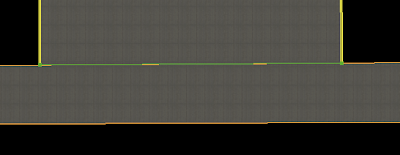
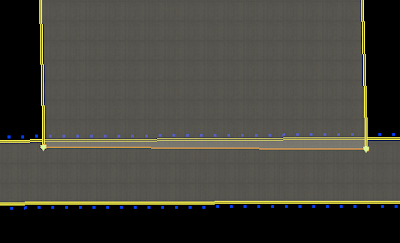
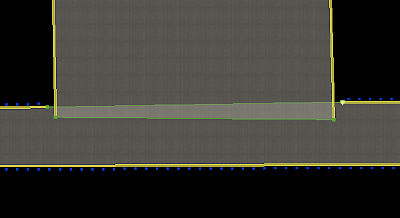
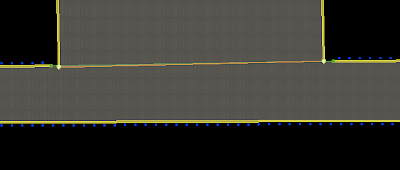
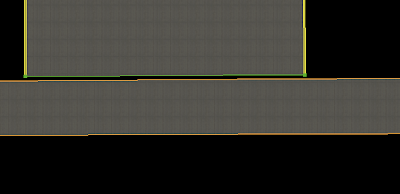
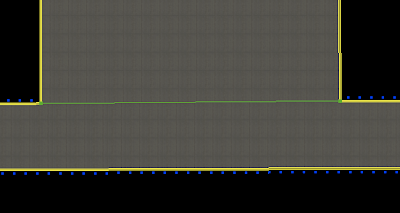
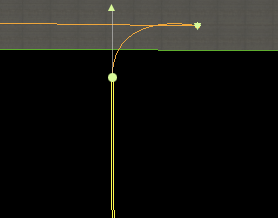
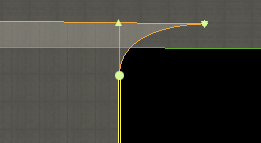
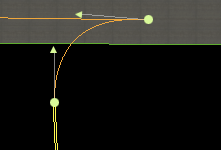
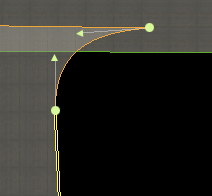
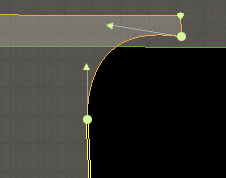
Howdy Ben
I’m ressurecting what’s probably a long forgotten subject for you. MacRadarScope. lol.
If you’ll check out my blog (uvrc.blogspot.com), you’ll see that I’m tryin to make something along those lines. Any tips, starting points, tricks, ANYTHING will help.
What programming language did you use to write your program? Thanks for any answers you may be able to give me on this subject. Email me at
rkane0907@gmail.com
-Ryan