X-Plane 10.30 beta 8 is mirroring to our servers now; this beta contains a pile of recut DSFs, fixing some of the worst DSF bugs. I will post a complete list of recut DSFs in the release notes; what follows are just a few hilights from really prominent DSFs.
I’m not sure how long the mirror will take to finish; I’m hoping we’ll go live with the beta tonight or tomorrow.
The X-Plane updater will download scenery updates if (and only if) you have the base scenery installed. So if you have the entire world installed, you’ll get the entire set of updates (the DSFs themselves are about 500 MB); if you only have the US, for example, you’ll get some tiles but not others, and if you just have a demo, you’ll just a core file update.
If you install scenery later, simply run the updater again (the install-scenery function gives you a chance to run an update at the end of DVD scenery install) to get any fixed DSFs you might not have gotten at the time.
(Alpilotx had a good suggestion for the installer that I’d like to do in the future: an option to skip scenery updates. This would let users get a sim update immediately, and then fetch the scenery later if bandwidth is tight.)

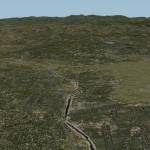
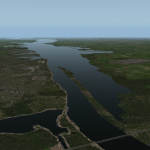
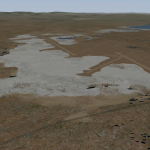
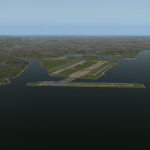
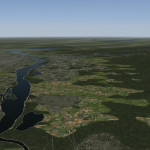
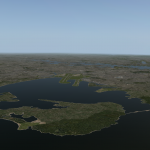
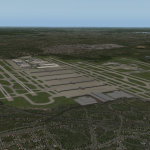
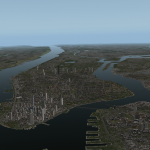
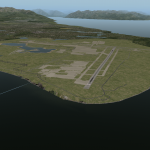
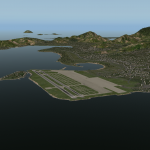
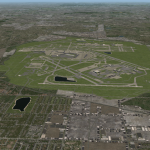

Thanks, nice update.
What about Brazil ?
3rd picture in 3rd line is Rio … (I know, because I remember how it looked before I changed the elevation data … and how it looked afterwards)
Great, Thanks
Its on the pictures, SBRJ is on recuts 😉
Wow – Thank you. I look forward to the release/update 🙂
It’s spelled “Ottawa”, eh? 😉
– CK.
Doh – I’m such a hoser!
Hmm – I ran the updater and the version is 10.30b8, but I still see the grassland in Botany Bay.
Any advice ?
I think we have a “usability bug” in the installer – I’m still trying to understand the details, but I think it’s possible that if you don’t have your global scenery DVD in the drive when you run the update, you might not get the Sydney fix.
Try running the DVD installer from the desktop and picking “update” with the DVD in the drive…that may detect the missing file.
Looks good Ben, nice work by the team. Any plans to replace or update core texture files i.e moutains, grass, rural and farm fields etc.
The core terrain has been steadily updated by Albert over the last 18 months!
The big remaining task is autogen – most of what I see that is ‘missing’ in these pics is a more complete autogen set.
Can you find out if there is an Autogen update coming soon ?
Why should we do that (really), and why are you expecting that (at this point in time)? As Ben pointed out … those textures were in a continuous development over the last 3-4 years (and received updates with almost every second X-Plane update in the last 18 months). Of course, they are not perfect … and because they are generic textures, they can never be 100% perfect for all places of the planet. Still, in quite a few places they look – I think (but I am biased, of course) – quite nice in many places already.
If you don’t like them, feel free to improve, create new ones (you wouldn’t be the first one who tried) … but be prepared, that its a bit more work than just replacing a DDS file with an other DDS file 😉 (at least if you want good results)!
Sydney!
I won’t have to mow and keep the grass down around YSSY anymore!
Fantastic
Thanks
The hipster thing now is to get a goat. 😉
I just updated, and it only said b7 was the latest. Re-ran the updater and it isn’t finding b8. Thoughts?
The update is currently syncing from our main server to the various download mirror servers.
As of this writing the servers have been syncing for -21- hours…that’s way longer than the normal 10-12. Unfortunately one of the boxes has been doing a major backup/resync which is slowing everything down. Server 7 of 8 is syncing so at worst it should be done by midnight.
I am excited beyond words! Botany Bay back!
Yep, and already updated the YSSY Kingsford Smith Intl (ISDG) Scenery. (Had some new interesting roads show up which needed some culling. Looks like there’s a ton more road data than the original 2011 cut)
Looks great to have the water back, I agree! ….Now Joe won’t throw a tantrum on his twitchtv feed every time he flies his Q400 or 732 into Sydney =)
– CK.
When I run update (Beta) it tells me I am running latest version which is 10.30b7?
How do these DSF recuts affect us if we use Alpilotx HD Mesh v2 DSFs? Are they the same quality or do Alpilotx HD Mesh V2 already have these fixes? I overwrote the Global Scenery DSFs with Alpilotx HD Mesh V2 DSFs to save on disk space.
1. I think the v2 meshes have most of these bug fixes – there may be a few newer fixes that Andras didn’t have at the time (e.g. I just built the new KORD boundary yesterday morning, so I’m pretty sure he’s got the old one. 🙂
2. If you have HD mesh in custom scenery (the way one might expect) then it would override these fixes.
3. If you have HD mesh on top of where we install DSFs, these patches will take effect. This is not the recommended way to install third party add-ons.
cheers
Ben
1. For clarification, do your new DSFs use the same high resolution data used in the HD mesh V2?
2. If we use HD mesh V2, how will we know if we are missing out on some important fixes?
Thanks
1. Definitely not! Alpilotx renders his meshes at cranked up settings appropriate only to those with higher end hardware. The recuts match the original DVD scenery, at “standard” mesh res. They will have less detail and accuracy but load faster and take less RAM.
(The original res of the DSFs is determined partly by fitting them on DVDs, but they also establish a base ‘weight’ to the sim’s graphics performance that we don’t want to crank up in a point release.)
2. You’d have to compare the meshes. The release notes will list bug fixes for specific ICAO codes – basically if you go to that ICAO and it looks borked in the HD meshes, or if the ICAO isn’t _in_ an HD mesh region (E.g. Brazil isn’t something alpilotx has ever cut in HD, at least I think) then you don’t have the fix.
Ben has already answered most questions … I just try to add a bit more “clarification”:
At least on the data side, this re-cut uses almost everywhere the same data which I used for the HD Mesh Scenery v2, especially when it comes to elevation data, OSM vector data, landclass data (as we always sync our “improvements” – data or code – with Ben as far as possible). The only real differences might come from more up to date airport data (like KORD, which Ben explicitly mentioned) … this might be the only cases, where Ben’s re-cuts have an advantage.
Other than that, of course HD Mesh Scenery v2 only helps you, where it exists (North America, Europe, Japan).
As long as you have HD Mesh Scenery v2 in the Custom Scenery folder installed, it will always take precedence over Global Scenery (and thus, these re-cuts).
If you installed HD Mesh Scenery v2 directly into the Global Scenery folder (by overwriting original DSFs – which is NOT RECOMMENDED for any normal user!!!!), then the installer will overwrite the few DSF with the re-cut ones … So, then you get newer, but default Global Scenery res DSF there.
Any Global Scenery re-cut is always sticking with the same quality level like it was released on DVD in the first place (Ben already listed the reasons) … So, no, you don’t get HD Mesh Scenery v2 res DSF via the re-cut.
And yes, at some point of the future (likely before 2014 ends), I intend to re-cut HD Mesh Scenery v2 (then it will be v2.1 or v2.5 or v3) with – again – updated data (especially OSM data – so yes, now is a good time to continue fixing/adding data in OSM), and every other fix which accumulated over the year.
Thanks Ben and Andras for the explanations and all the improvements that you have added to X-Plane.
Sure am happy to have Lake Hood, Ben.
Thanks. Looking forward to it.
Request update extention of new runway 30L in Dubai OMDB!!
The new feature of having now a “Custom Data” Folder is excellent !
Are the new DSFs made using the improved scenery generator that was used for HD meshes?
Flo
1. The generator of DSFs is the SAME for the HD meshes and normal meshes.
2. I fixed a number of bugs in the generator over the last year; those bug fixed for BOTH the recuts and the HD meshes.
3. Alpilotx brought in new OSM data – I think in the end of 2013; this data is used for both the 2.0 HD meshes and the recuts.
4. Alpilotx cranks the mesh density for HD meshes – I did -not- do this.
Please read my lengthy comment above!
Utah Lake (a bit south of the Great Salt Lake) is still missing. Since I live and fly in this area it’s a big deal to me, but I realize it might be low on the overall list. So here’s a humble request to add it. It is in OSM, and the v2 HD meshes, and I did file a bug report about this a while back and feel free to contact me if you need any more info.
Thanks for the great work from you and everyone associated with X-Plane!
Please re-file the report, including the DSF tile and ICAO code. I did a pretty big audit of the bug base and I fear we lost the report. 🙁
I did some quick googling around but couldn’t find the proper way to determine the DSF tile. I can get the HD mesh v2 tile quickly enough from their map, but I’m a bit lost on how to get something more specific then that for you, can you offer guidance?
But submitted. I think I got the dfs sorta figured out, within a tile, and with the other information I gave you should be able to find it easily. Let me know if you need anything further.
On the subject of DSFs, are you still planning on implementing more DSF loads in 10.30 as you mentioned back in March?
“The 64-bit version of X-Plane 10.30 will load 12 DSFs instead of 6, for longer-range drawing of detailed DSF terrain.”
No – that’s getting moved to a future release to avoid delaying 1030. I have that code as a working prototype, but it’s not ready for release yet.
There is a mountain by NAS New Orleans
If this is a bug, then please file a good bug report in the bug reporter.
Please check if it is with HD Mesh Scenery v2 or really with an updated but DEFAULT DSF tile! In the HD Mesh Scenery v2 that was aknown bug, read here (“mesh spikes”):
http://www.alpilotx.net/downloads/x-plane-10-hd-scenery-mesh-v2/#Known-issues
But the data the spikes were based on has been fixed since the … and at least I think, I have synced the fixed data with Ben, so in theory, it shouldn’t have a bad effect on his re-cuts anymore … If its still there, then it would need some more investigation.
Freddy (and Ben) …. I did the check myself, and just like I suspected: at KNBG, you can see that strange mountain (spike), only when you use HD Mesh Scenery v2 (which is a know bug … as stated above). Whereas with pure default Global Scenery (in 10.30 beta 8) the mountain (spike) is not there. So, no bug on the default Global Scenery side!
I filed a bug report on the dsf for KSFO about a week after X-Plane 10.0 was released. The shoreline around the airport is totally hosed and there is a narrow land mass across the bay where the Oakland Bay Bridge is. I’ve been patiently waiting, but I sure hope the SanFrancisco dsf make it in this recut.
It did not, and weirdly I did not see the bug report – I’ll have to look in the reporter files.
Hi Tom,
The V2 HD Mesh from Andras corrects the triangle of grass between the perpendicular runways at KSFO on the south side. Your Golden Gate scenery looks much better. I won’t know about the I80 on the Oakland Bay Bridge tho, but I suspect it was also fixed in the V2 HD mesh.
– Ck.
The V2 HD mesh looks great, and runs great on my iMac and PCs. sot that fixes my PERSONAL problem, but unfortunately, there are quite a few people who either can’t get the new v2 HD mesh or their system can’t handle the additional load.
But regardless, I’d sure like to see the default mesh fixed.
Lukla – the last screenshot – looks like the most accurate yet. Have I seen the real airfield? No, but in developing the custom scenery I have spent countless hours examining photos of it.
The earlier XP 1o Lukla has a crease across the rwy which I had to smooth over with an obj. Will have to modify the apron again to fit the new terrain but the area looks much more realistic than current version.
But what interpretive aberration put those flat square fields on a wooded hillside?
>>> But what interpretive aberration put those flat square fields on a wooded hillside?
Quite likely not interpretation but data (know the GIGO principle?). Outside of Europe, North America the landclass data is less accurate and has lower resolution … thus it can easily have “aberrations” when comparing the resulting scenery is with reality. This is something, where quite likely only better (much better) raw data could make a real difference …