X-Plane 11.0 shipped with all new Physically Based Rendering – the lighting and material model is based on the real physics of light interacting with dielectrics and metals (kind of) to make rendering look more realistic with less art tuning.
But…X-Plane’s night lighting in X-Plane 11.00 is not physically correct – the night lights ignore the materials and do what X-Plane 10 did.
X-Plane 11.01 betas fix this. In the pictures below you can see side-by-side comparisons of the same scene with the 11.00 lighting and the new physical night lighting for 11.01. The array of balls floating around the Cessna is a test project I use with a 2-d grid of materials (metal on the bottom, rough on the right).
One of the effects of this is increased accuracy of light location – that is, you can really tell where the lights are by the reflections they cast on specific materials.
Here are some material comparisons with the day seen included so you can see what the original materials were. Observe the rim of the engine cowlings on the 737 and 747, and of coarse the entire fuselage on the MD-82.
There’s no authoring change needed or work to do for third parties – if you were modeling your aircraft to look correct during the day, 11.01 makes the night lighting look better.
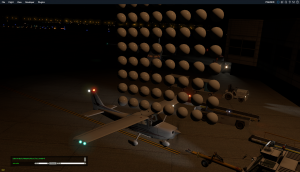
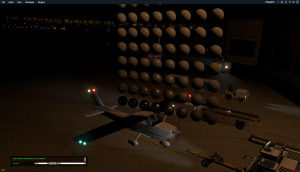




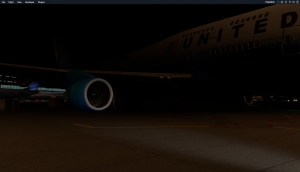
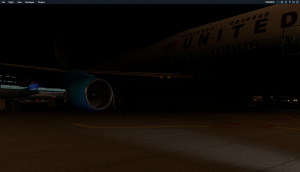

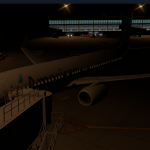
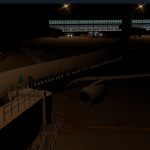
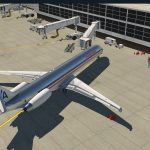

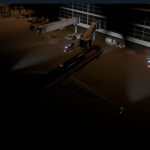



Looks gourgeous! ThanksXP team!
It does look gorgeous. Question: Is the navigation sdk supposed to work with XP11 or is it getting an update? Specifically on the demo (while waiting for the disks to arrive), XPLMGetNavAidInfo fails to return the KSEA’s ID ICAO airport string but returns the lat, lon and airport name fine.
Yes and yes. The existing API should work. If you have a case where XPLMGetNavAidInfo fails please file a bug, preferably with reproducer code.
Done. I understand there’s another bug listed in the Release Notes: “XPD-7925 XPLMSetFMSEntryInfo crashing on some airports” — so I guess it’s a work in progress and probably related.
Yes, looking very good, however, I’ve noticed at night there doesn’t seem to be lights on the tails of AI or flyable airliners, will there be lighting on the tails at night to identify airlines ?
Ok, I do see tail lighting now on AI, my bad, sorry.
The time difference is only 1 minute (from 11.00 to 11.01) but the result is simply stunning.
Huuuh? That is the version numbering. It has nothing to do with time.
The new pics look great, Ben. Quick question though, what’s the reason for the white cockpit roof on the Cessna (in the 11.01 ball pic), and the black wings? Is that correct?
-James.
“Correct” is a strong word. That Cessna with the balls is a test aircraft I made – it’s based on the old v10 Cessna, and then I proceeded to hack the crud out of Max’s poor textures during v11 development. So the ball grid is a controlled test case for the materials (metalness vs glossiness) but the airplane itself is sort of an island of anarchy. The real shipping Cessna doesn’t have these problems.
OK, understood! Thanks, Ben.
Same thing with the wing edges of the 737?
While flying at night was a really cool thing looking at X-Plane 10, I was wondering why it was less stunning at night than during day time when flying X-Plane 11.
No I know why!
Ben, this looks breath taking now!
Regards,
Marc
Ben, you do have a way with blog post titles. Just sayin’… 😉
I may have giggled myself.
I can’t wait for the first major patch, I believe that’s when the G100’s will arrive.
Any chance we get some reflections (ambient HDR only, no true reflections) on taxiways and runways soon?
We do have a TODO item to have the artists revisit the runway materials.
Speaking about ‘revisiting materials’. What about making the grass near the runways look a little bit more like grass? 😉
Would you please put it on the to-do list as well? That would be nice :-).
Thank you for your great work!
Hi, Ben!
The revised night lighting looks great! Sorry to stray a bit here; was the Nvidia issue with the draw/fft/water fixed in the 11.01 beta? Thanks.
No – we’re still working on it. And even “issue” is a strong word…the code works perfectly – we just found that it could be a lot faster.
May be of interest: I updated my Geforce drivers yesterday to the newest WHQL Win 10 version. fft-water problem is gone, no difference in fps with or without fft.
I’ve just updated and it does not fix the issue for me, still having a big difference with fft set to 1. So maybe you didn’t tested it properly? was you at a scenery area with water around?
Hey Ben 🙂
New reflections look awesome, I also love it when authors get free updates on their work, without moving a finger 😉
Looking at the pictures, a question popped up that has been in the back of my mind for a while: Is there a reason why some types of red lights look so pale compared to the light they emit? I noticed the beacon lights have it, and the red approach lights (e.g. as in ALSF-I)
PAPI lights also used to look similar in XP10, but they look redder now (much appreciated, those are the only one where it really matters :-P)
Pattern: the better you guys make X-Plane, the nitpickier our questions get 😉
The general problem is that the light is additive, and once we saturate the red channel on the monitor, we can’t really get brighter AND more red. If it’s better on v11, it might just be luck. Alex and I have a note to revisit this at some point.
Additive. Of course! Will happily live with it now, thanks 🙂
Hello Ben,
First of fantastic work so far. Looking forward to seeing what you guys develop within the next 6 months.
I’ve been playing around with X-Plane and into WED, and I wanted to ask a few questions.
1. Does X-Plane take into account the local temperature and output some post-processing based on this? And if not, do you have plans to? Things like sky gradients and haze could benefit from this system and add a warm or cool tint in certain temperatures/biomes.
2. I know I’ve sort of asked this before, but is dynamic jetways in the XP11 run planned? I only asked, as I had someone willing to update the entire SOCAL region with marginals autogates. It highlights the need the implement this system sooner whilst everyone is updating their ground traffic.
3. Like @ste mentioned, is there any plans to re-visit grass? I do think grass needs to be better blended and given some sort of ‘depth.’ Annoying I’m sure! Thanks.
Hi Ben,
Is there a possibility to get rid of the whiteout effect when in clouds? People have discussed thia in the past with XP10, and it seemed like it would be fixed – but it never happened.
The whiteout does not account for the time of day, it’s just white no matter what the colour was of the clouds as you approached them.
Please trying flying in and out of the clouds without the whiteout… You still can’t see but it looks stunning. Also, is there any fix for seeing the autogen through the clouds?
I just tried loading up XP10 – and I cannot go back… XP11 is stunning, I just hope that FPS can be optimized one day.
Good luck!
I’m sorry, I meant autogen NIGHT lighting through clouds. If you go full night time, it’s as if there are no clouds since you see night light with full transparency.
Hi, is there an ETA for 10.01 (not beta)? Because I get quite some CTD with the beta (it is my first BETA 😉 ).
Thanks.
Real Soon Now™.
Hi,
nice to see these night lightning improvements. Can we please also look forward to fixing the autogen night light visibility issue sometime ? 🙂
What I mean is the issue when at lower altitude the city lights pop-in in these huge blocks around the aircraft and when at higher altitude only sporadic lights are visible but the terrain is basically black despite the fact that I might be flying over a million people city. It would be nice if there was some trickery that you could use to allow us to see some fake lights on a larger scale (if proper lights would be too slow) instead of darkness.