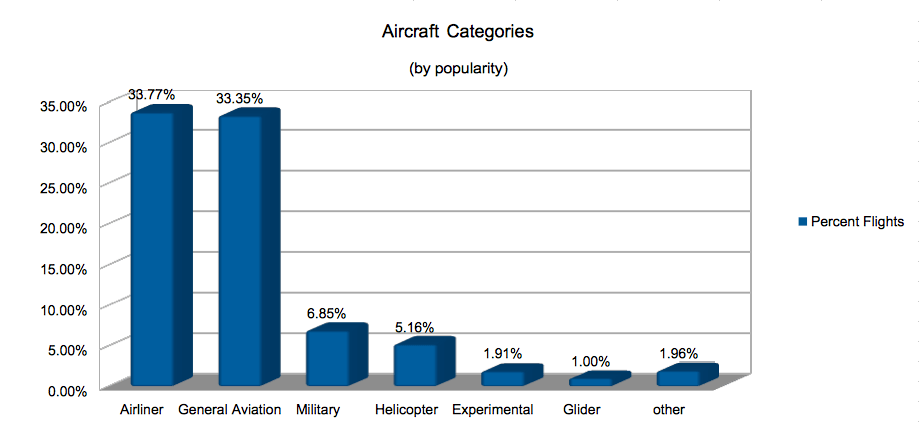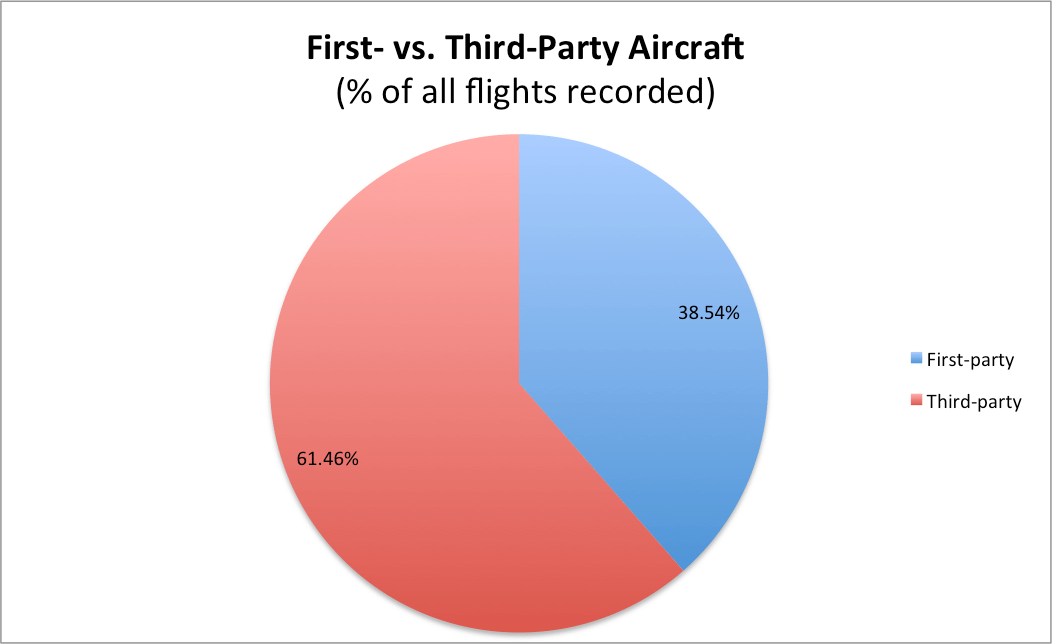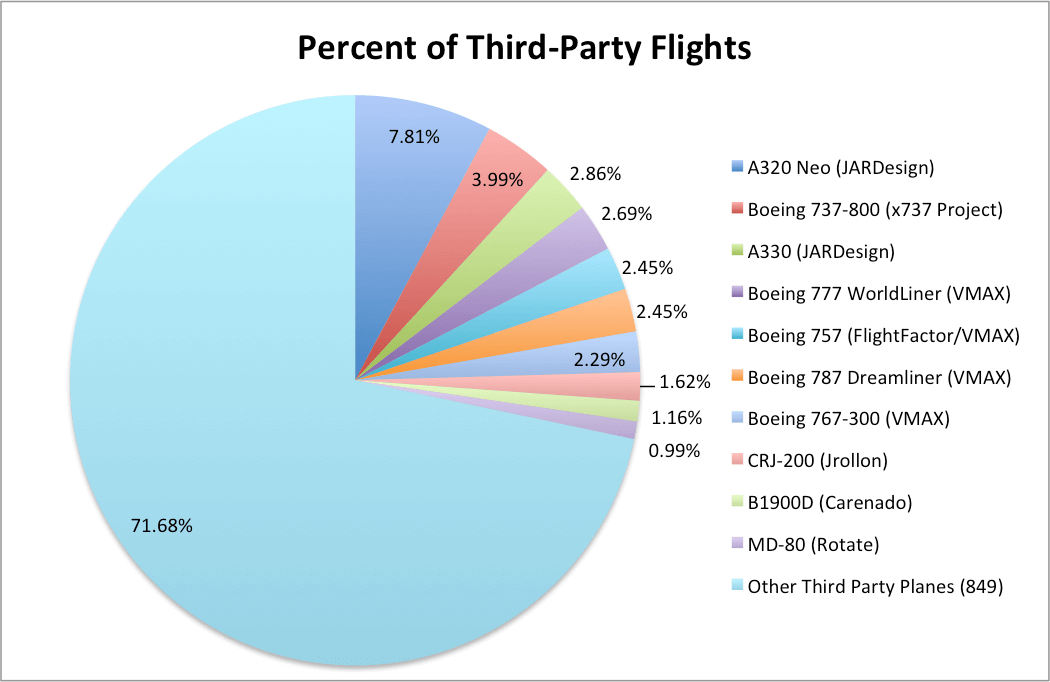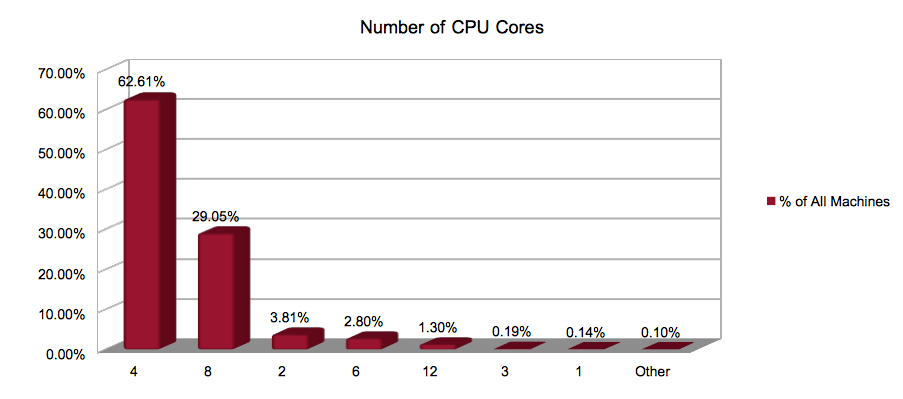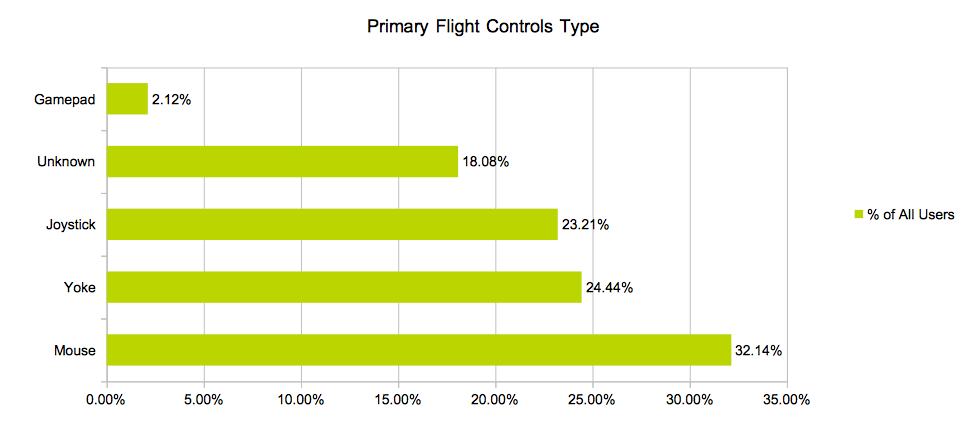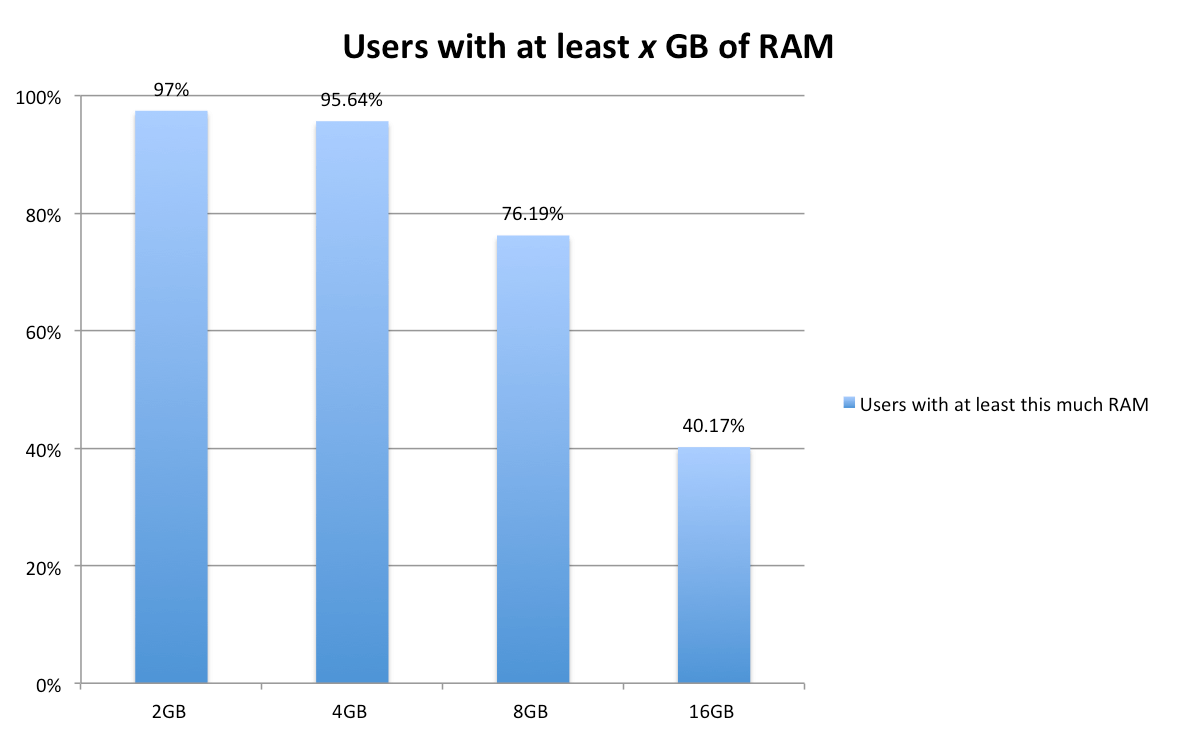We’re looking to add two developers—one junior, one senior—to the Laminar Research team this spring.
As a member of our team, you would:
- Work on stuff that matters. Real pilots fly safer because of training in X-Plane, and real aerospace organizations (like Boeing, Cessna, and NASA, to name just a few) prototype aircraft in X-Plane before they build them in the real world.
- Work on a product that millions of people will see. You’ll get feedback from users, and that feedback will drive future development.
- Have tremendous input on the direction of the product. Because X-Plane is an exceedingly small team, every team member has a lot of say about what we work on and how we make the simulator better for our users.
- Set your own schedule. As far as we’re concerned, if you’re shipping features and fixing bugs, it’s your business when you do so.
- Work remote. No commute, no cubicles, nothing to impede you from doing great work. (But the rest of the team is just a Skype call away!)
- Work on a variety of technologies and products. At various points, you might work on X-Plane, Plane Maker, WED, the X-Plane installer, the Scenery Gateway web app, or even the X-Plane.com web site.
Qualifications
A qualified junior candidate will:
- Have a computer science degree.
- Be a quick learner. We expect most of what you need to know (beyond computer science fundamentals) to be learned on the job.
- Have the self-discipline to work from home and set your own schedule. (It’s not for everyone.)
In additions to the above, a qualified senior candidate will:
- Have experience shipping major features in production applications with minimal oversight.
- Have specific experience relevant to X-Plane. There’s no exhaustive list of skills we could use, but some possible examples include:
- Real-time graphics
- Real-time C++ development
- Mobile development
- Game development
- GIS data processing
- Networking
- The X-Plane plugin system
How to Apply
Send an email introduction to me that includes:
- Which position you want to apply for
- A brief overview of a project (or projects) you’ve enjoyed working on
- Discussion of projects you have not enjoyed working on
The introduction is really just a means for me to get a handle on who you are as a developer, so do not stress over it!
My email is my first name at X-Plane.com. Please do not attempt to apply in comments!
(Not sure if this is a good fit for you? Email me anyway and we can talk. 🙂 )
When we put out the request for comments on publishing X-Plane usage data four and a half months ago, I had the best of intentions for creating nice, web-based, automatically-published, interactive graphs & charts with all the data we have.
Unfortunately, I’ve been head-down working on top-secret features for X-Plane Desktop (believe me, when you see this stuff, you’ll understand why!), and my analytics data project has just languished (and will continue to languish for many months more as I finish the Desktop features).
So, after a gentle kick in the pants, I’m publishing the data as I have it. It’s not pretty, but I think it will still be useful to third-party developers. We have a handful of easy-to-digest charts, plus a whole bunch of raw data at the bottom of the post for those that are interested.
Note that all data in these charts are for users of the full version only—I’ve filtered out demo users.
Do let me know in the comments if you have questions about the data!
Aircraft
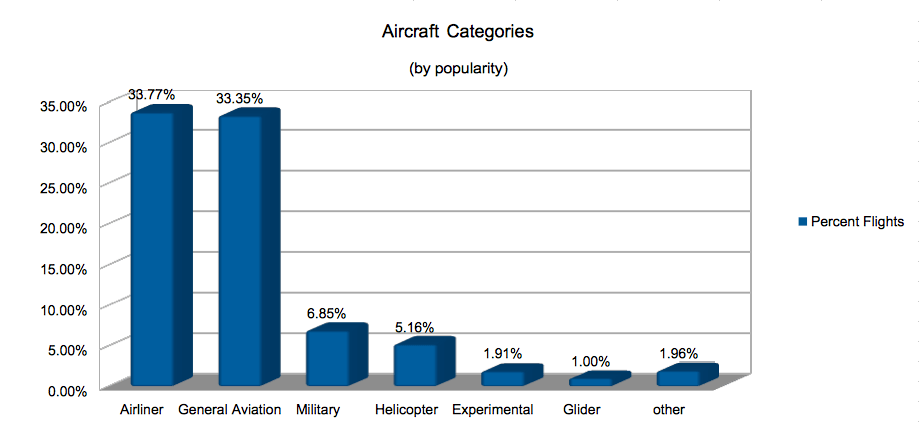
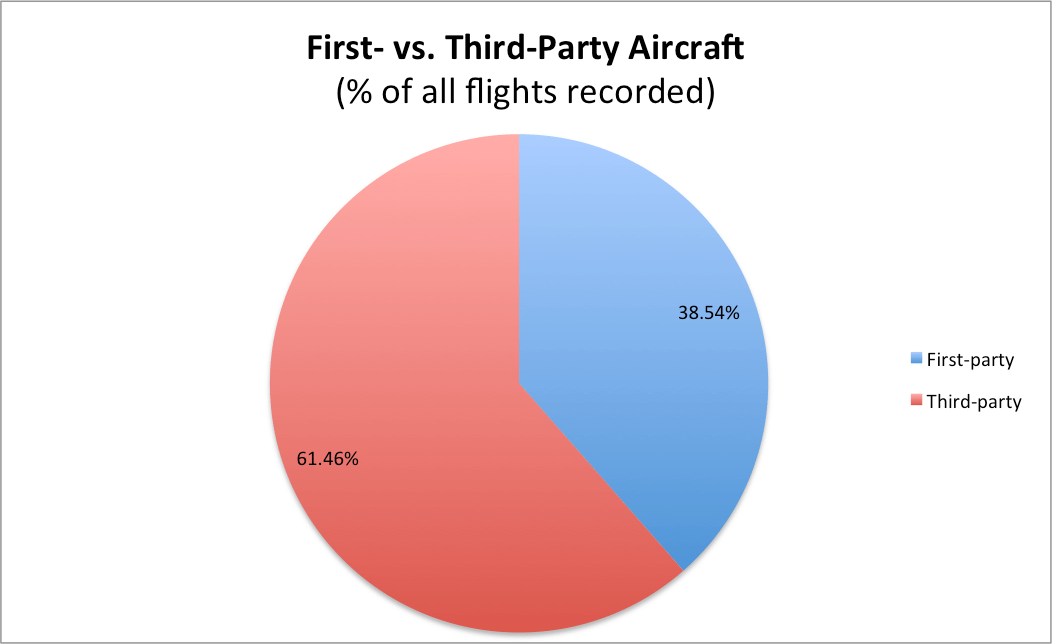
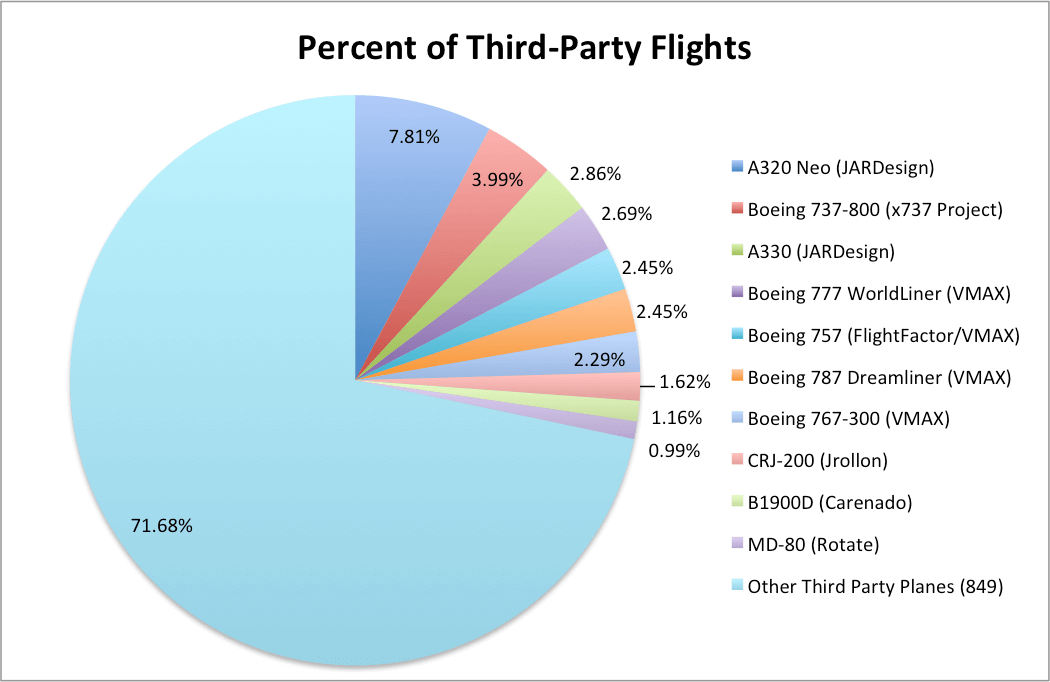
Hardware
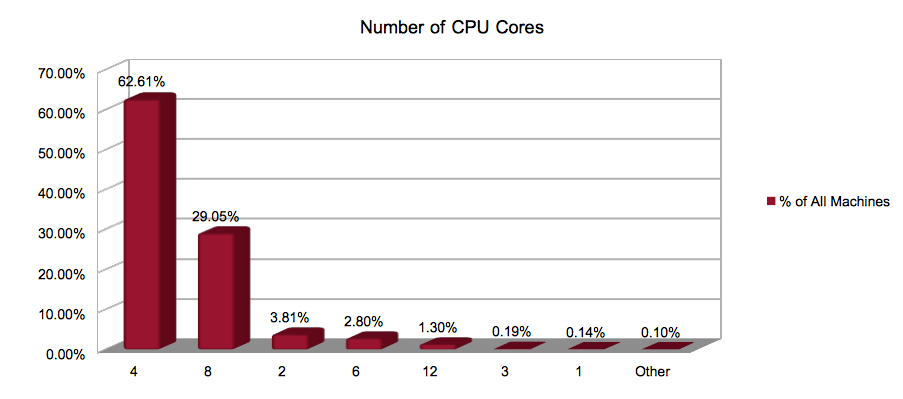
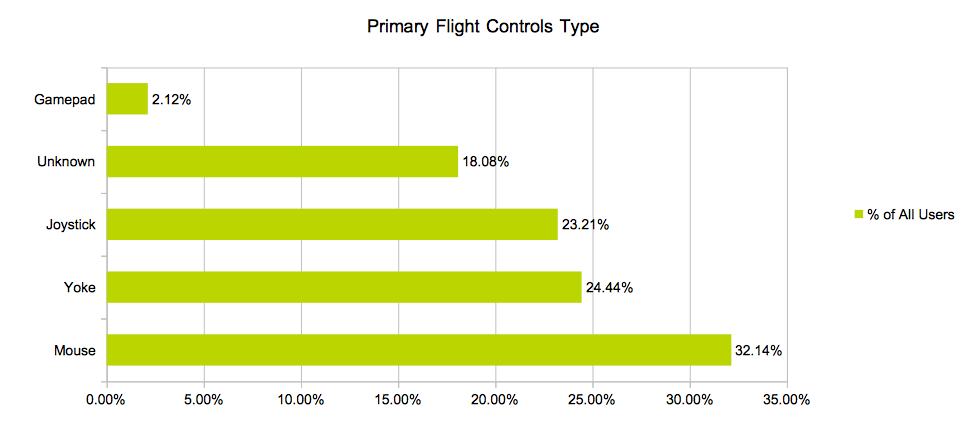
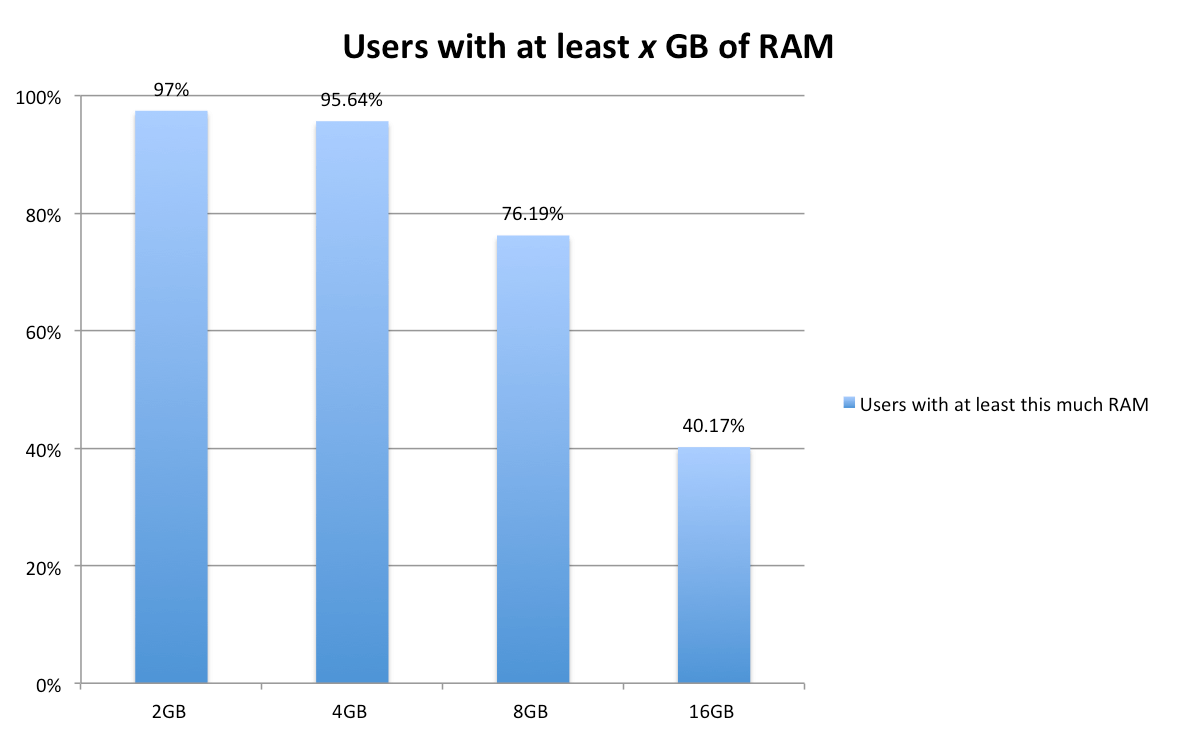
Raw Data
There are two files here: hardware data, and aircraft data. Each contains all the information we have since September 2015, for paying customers only (no demo users). I’ve provided two formats for each file: an XLS, and a simple CSV.
One of the new features in Plane Maker 10.40 is a variety of classification information available for aircraft files, found in the Standard > Author window.
These fields are not currently in use in the X-Plane user interface, but we do plan to use them in the future—we want to do away with clunky folder-based browsing of aircraft. Instead, we want to allow users to browse & search through their aircraft in a much more flexible way: by aircraft name, manufacturer, category (general aviation, airliner, glider, etc.), and design studio.
So, for instance, you might want to see just the planes that were developed by Carenado, so you would select Carenado from the aircraft studio dropdown. Or, you might want to see just the general aviation planes built by Cessna, so you’d select General Aviation from the category dropdown and Cessna from the manufacturer dropdown. Or, you might want to search for all the aircraft with “747” in their name, and see your 747-100, 747-400, etc.
We think this will be a serious improvement over folders, which allow you to organize your aircraft in only a single, fixed way.
But, before that happens, we’d like to get as many aircraft authors on board as possible—we can’t know, for instance, which design studio created an aircraft unless you add this info to your ACF files.
So, grab 10.40, open Plane Maker, and add this classification information to the aircraft you develop!
(As an aside, you might be wondering… what’s the difference between the aircraft’s “author” and “studio”? The idea here is that the “studio” is the group producing the aircraft—you want your “studio” to stay consistent for all the aircraft your group produces, while the “author” field credits the actual people involved in the plane. Your studio might be “Amazing Sim Planes,” while your “author” field might be something like “Jane Doe, flight model; John Doe, 3-D modeling; Jack Jones, texturing.”)
Posted in News
by
Tyler Young |
One new addition to Version 10.40 is almost guaranteed to be controversial: at the user’s discretion, we now collect anonymous usage information.
Before you light your torch and grab your pitchfork, let me explain why we have not become the next Spyware Kings.
The X-Plane 10.40 installer has a screen to explain the data collection, and a checkbox to opt-out. If X-Plane is already installed, you can toggle data collection on or off using the Operations & Warnings window in 10.40 and later.
We will only collect usage information from users who have that checkbox enabled. If you upgraded to v10.40 from an older version of X-Plane, for instance, the checkbox in the Operations & Warnings window is disabled by default.
(But, read on to find out why you should go turn it on!)
In our case, we collect two main types of information:
- system configuration (including your operating system, CPU model, graphics card model, amount of RAM, what language you’ve selected, and so on)
- X-Plane usage (including which aircraft are flown, which airport you start at, and so on)
This information is 100% anonymous. Essentially, all we ever learn is that some user, somewhere was running Windows with a Core i7 CPU, 8 GB of RAM, etc. and they flew the C172 from KBFI. We cannot trace this information back to a specific person.
No.
Since everything we collect is anonymous, it obviously does not include contact information like your name or email address. We can never use the information collected to contact you in any way: no marketing, no spam, no way to bug you.
In essence, your usage data helps us make better decisions about the future of X-Plane.
For instance, if we found that 50% of users were running 10 year old machines, we would need to think long and hard about increasing the system requirements in future versions.
Similarly, if we found that only 10 people ever flew a particular aircraft, we could conclude that users weren’t very interested in it, so we probably shouldn’t create a new aircraft that was very similar. Likewise, if 25% of flights involved the 747, we might decide that people really like big airliners, so we should probably create another.
This is roughly a billion times better than the way we currently make decisions about this type of thing (both in terms of hardware support and sim features). The current model looks like this:
- Make a guess about what users want
- Argue with the other developers who guessed differently
- Ship something that users may or may not actually like
I can’t stress how much having actual data will improve our ability to make X-Plane the product that users really want.
Why you should participate
Sending this anonymous usage information is like casting a vote—in this case, a vote for us to support the way you use X-Plane. When you send your usage information, you cast your vote for us to support your hardware configuration, to build more of the planes you like to fly, or to improve the airports that you like to fly at.
Just like in electoral politics, you have every right to abstain. But abstaining means we’ll hear other people’s voices and not your own.
If you’d like to participate, you just need to do the following:
- Get the 10.40 update and launch X-Plane
- Open the Operations & Warnings dialog
- Check the box labeled “Send anonymous usage information to help make X-Plane better.”
Posted in News
by
Tyler Young |
It’s come to my attention that the Scenery Gateway has a serious shortcoming:
There’s currently no good way to get feedback from other users.
This is a shame, because when you upload scenery to a site like X-Plane.org, you get to hear from real people using your scenery—they might tell you how much they appreciate your work, or suggest ways you could improve it.
There’s a tradeoff here: because all airports on the Gateway are periodically exported to X-Plane, users don’t have to seek out your scenery in order to enjoy it; they get it automatically.
That means your work has a much wider impact—it benefits hundreds or even thousands of times as many users compared to posting to a download site. But, it also means people who use your scenery probably don’t know your name.
So, if you’re a Gateway artist, I’d like to hear your thoughts on a couple things:
- How do you feel about the current situation? Do you want a way to get feedback (and kudos) on your Gateway submissions?
- If so, what would be the best way(s) to give that feedback? A few possibilities I can think of include:
- A “like” button for your scenery pack or the airport as a whole
- Pros: Easy to understand, zero friction for people leaving feedback (means more people are likely to use it)
- Cons: Impersonal (compared to text-based comments like “I love this scenery!”), doesn’t solve the problem of hearing from X-Plane users who never visit the Gateway
- The ability for other users to leave comments on your scenery pack
- Pros: Very personal, the “standard” way to get feedback on other download sites
- Cons: Higher friction (fewer people will use this compared to a “like” button, for instance), doesn’t solve the problem of hearing from X-Plane users who never visit the Gateway
- Automatic estimates of how many X-Plane users see your scenery pack each month/year—for instance, you submit a scenery pack for KBOS, and you see that x,000 people fly there each month
- Pros: Gets “feedback” (such as it is) from users who never visit the Gateway, gives a very clear indication of how many users you impact
- Cons: Impersonal
- Something else entirely?
Disclaimer: As with any discussion of future features, I can’t promise we’ll implement any of the above… but I can tell you we’ll consider it.
So, drop a comment below and let me know what you think!
UPDATE: As of July 11, we now have a basic discussion system on the Gateway which integrates with the existing bug reports. Give it a try and let me know what you think!
Ben posted a few weeks ago about our quest for “One Bug Base to Rule Them All“—our goal of cleaning up the fact that we had no fewer than five bug bases running, each for different products, with no communication between them.
This situation is understandably confusing—bugs that dealt with the Airport Scenery Gateway wound up in the WED database, bugs filed against WED wound up in the X-Plane database, and so on.
I’m happy to report that we’ve taken the first steps toward unification: today, we have just one place to report issues with:
- any of the scenery tools (WED, MeshTool, the AC3D plugin, etc.),
- airports and scenery packs in the Gateway or in X-Plane, and
- the Scenery Gateway itself.
All you need to do is:
- Create a free Scenery Gateway account and log in.
- Click the “Report a Problem” link in the navigation at the top of the page.
- Use the tabs to select the type of bug you’re reporting: does it deal with an airport/scenery pack, the Gateway site, or the scenery tools?
- Fill in the reporting form with as much detail as you can, and hit Report Issue.
In the future, we’ll move to a similar system for the plugin system and X-Plane itself. At that point, we’ll have one page (probably on the main X-Plane site, rather than the Gateway) with a tab for all the things you might need to file a bug for.